When i started my blogging career, I didn't knew about Technorati. I found it on web while searching. I checked it and then I knew the importance of it for a blogger. Technorati is like Google, It's a Search Engine for Blogs only. I found many high quality blogs there. There are millions of blogs listed there in different categories. Technorati is a very useful site and it can be used as a consumer or as a Blogger. Consumer can find their projects from related blogs while blogger can submit their blogs on Technorati so that consumer may find your Blog. This method is very Useful for Blogger as it boost blog visitors and could Improve your Page Rank.
Below we will tell you how to Submit your Blog at Technorati. Follow the Below steps to Submit your Blog At Technorati
How To Submit and Verify your Blog to Technorati?
Step 1 Go to http://technorati.com/
Step 2 Register Account by Clicking 'Join' Beside Search Engine
Step 3 Fill the Form by Entering Required Information
Step 4 Tick the Terms and Conditions Box
Step 5 Click 'Join'
Step 6 Now Activate your Account from Your Email Address
Step 7 Log-In to Technorati.
Step 8 Go to technorati.com/account
Step 9 You will see Your Profile. Enter Your Blog Address and Name there in the Required Field
Step 10 Now Scroll Down and You will See 'My Claim blogs' Field
Step 11 Enter Your Blog Name Beside 'Start Blog Claim' and Click 'Claim'.
Step 12 You will be Directed to Profile Page
Step 13 Enter All your Blog Details and Enter your Twitter, Google and Facebook Page.
Step 14 Choose your Blog Category
Step 15 Scroll Down and Fill the Boxes In Tags Section with Labels of Your Blog
Step 16 Make Sure you fill out the Form Correctly
Step 17 Click 'Proceed to Next Step'
Step 18 After Clicking, You will be Directed to a Confirmation Page.
Step 19 Now Open your Email and There you will see Technorati Blog Claim Message
Step 20 Copy the Token Given By them
Step 21 Now Go to Blogger and Log-In to your Dashboard
Step 22 Click 'New Post'
Step 23 Paste the Copied Token there in Text Field and Publish the Post.
Step 24 Now Again go to technorati.com/account
Step 25 Scroll Down and Click 'Check Claim'
Step 26 You will be directed to Claim Page, Click Claim Button On the Page
Step 27 Wait for Some time and You will Get Your Blog Claimed!
You can Remove Token Code when you will get Account Verified.
Congrats! You have Claimed your Blog On Technorati and I hope it would help you to Boost Your Blog Traffic.


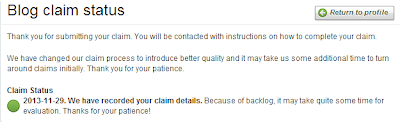


EmoticonEmoticon