Now,I am going to tell you How To make and add custom robot.txt for your blogger site .At first go to the this (http://ctrlq.org/blogger/ ) site to create / enable XML Google map site.
After entering that site you will get a page which provide you to create sitemap as like as below.
Give your blog url on this gap box,then click on Generate Sitemap.
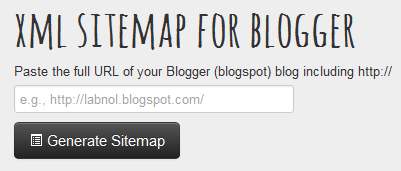
After clicking you will get some html code like below.

Copy all this code,
Then,Login to your blogger account Then click Setting-> Search preference ->Custom robot.txt.
Then paste the code you has been copied,to the custom robot.txt blank page like below.
Then click save.That's all done.
After entering that site you will get a page which provide you to create sitemap as like as below.
Give your blog url on this gap box,then click on Generate Sitemap.
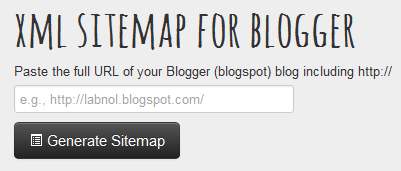
After clicking you will get some html code like below.

Copy all this code,
Then,Login to your blogger account Then click Setting-> Search preference ->Custom robot.txt.
Then paste the code you has been copied,to the custom robot.txt blank page like below.
Then click save.That's all done.


EmoticonEmoticon