Broken links are found in every website and blog and causes a problem of low traffic because visitors don't reach to the post they look for. If you are a Google webmaster tools user then you will be able to know about all broken links in your blog and you can fix them, but if you aren't using Google webmaster tools then you will know a little about your blog's broken links and can't fix every broken link because you don't know which link is broken. Google webmaster tools informs about each and every broken link of a blog or website. So if you want to have updates about all of your broken links, use Google webmaster tools.
How a link breaks? the answer is when you write a post and publish it then a link is generated for it automatically by your blog but when after a week or a month you update any post and make a permalink of it, the link previously generated by your blog is deleted and a new link is created. So when the post which you update is shown in search results and opened by a visitor, the visitor is redirected to old link which is broken so he can't read the post. It happens because search engines doesn't don't update search results daily or weekly if they do that then we wouldn't need to set custom redirects. The solution for solving this problem is setting custom redirects for posts having broken links. You can set custom redirects by following below steps:
- Go to blogger Dashboard.
- Go to settings and select search preferences.
- In the search preferences page find errors and redirections.
- Below errors and redirections search for Custom Redirects.
- Click on edit to set a redirection.
- When you click on edit the tab will expand, now click on new redirect.
- When you click on new redirect you will have some options like from, to and permanent, all you have to do is to add links of posts, so first of all copy the broken link which is not working and you want to redirect it to another link, and paste it in from tab, you can see in the above image that the link of blog is already mentioned so add link after your blog's homepage link(half link), for example: broken link is http://101helper.blogspot.com/2014/07/how-to-increase-your-blog-traffic-seo-tips-blogger.html now write only /2014/07/how-to-increase-your-blog-traffic-seo-tips-blogger.html and erase your homepage link.
- In the second tab write link of the post where you want broken link to be redirected for example the link which is working is http://101helper.blogspot.com/p/window.html then write only /p/window.html.
- Now If you want the redirection to be permanent then check the box beside the permanent option.
- Click on save and you are done.
- Open the broken link to test if the redirection is working or not.
I hope this post was helpful, if you have any problem ask me in comments or contact me. If you like this post please share it with others. Follow and subscribe to 101Helper by E-mail to read new blogging tutorials or follow us on Facebook, Twitter or Google+

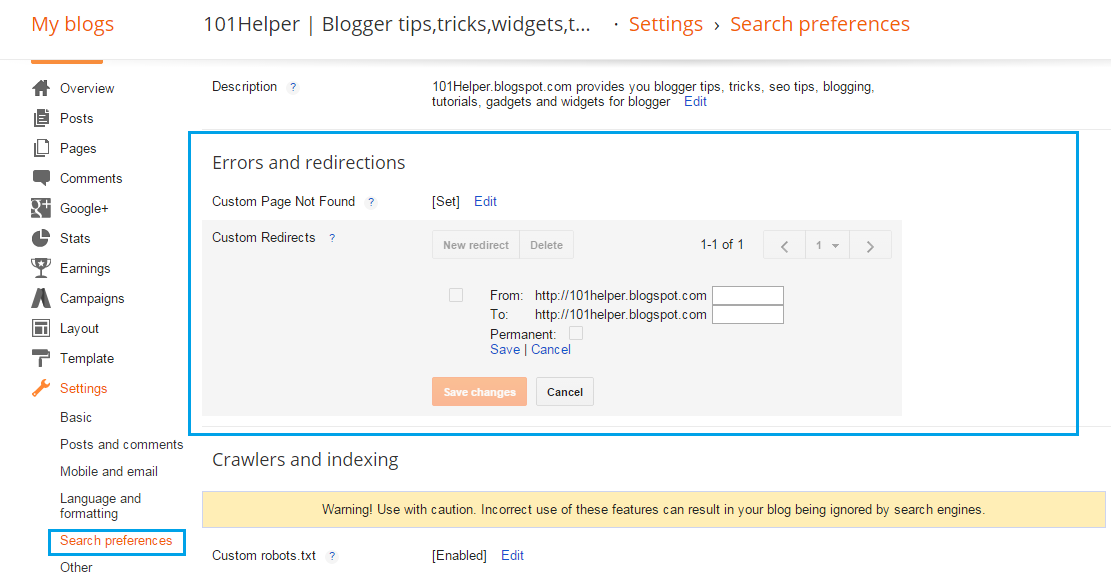
EmoticonEmoticon