We are not so familiar with Canva but this is one of the best and rapid emerging design creation online tool that help you become a visual content master. Those who are not expert or almost zero skill on photo editing tools like Photoshop or other software then Canva is the right tool for them. Canva is ideal for Website, Designers, Photographers and creating Social Media Graphics. Within very shortest time it become popular web-based tools for creating visual content.
You may think this is just like other online photo editing tool, but actually not. Canva is far different from other online photo editing tool. Because Canva has some amazing feature that makes it standout over the crowed. Let�s know how Canva helping us?
Free Design Template
Canva includes a sets of design categories where previously set the image dimension. For example same sized pictures are not suitable for Facebook Fan page and Twitter page. So in this case Canva will help you. Because it has some preset image dimension this is useable by single click. If you wish to make banner image for Social media, presentation, poster, facebook cover, Facebook post, blog graphic etc everything has included in Canva. And even you can see how it will look like while create a design.
Drag-and-drop feature
You don�t have to be an expert for operating Canva, because it has drag-and-drop functionality. Also Canva contain search facility where you can search you desired image elements instantly. In addition it supports art elements.
Millions of Image
Canva has own image library. You will find he stock photographs, vectors and illustrations image for your creative design. However there are 2 categories image available free and paid. But don�t worry you can use their free image and even you can upload your own images.
Photo Filters
Photo Filters is great feature of Canva. You can change image light according to your desire. Such as Canva has a preset advance tools and this will change the image brightness and contrast automatically.
Free icons and shapes for Design
Canva included thousands of free icons and share for using on your images. However you can upload your own icons and shapes. There are many free and paid icons and shapes available there.
Amazing Fonts for Typography
The main attraction of Canva is Font. There is hundreds of Font available on Canva. You can select different style and make your design creative. They have varieties font collection that suits on every design.
Collaboration
User can share their creative image easily. Canva is really easy to collaborate on design. Canva will ask for comments and also open to edit.
User can share their design on Facebook and twitter directly or they can send their design to their email address directly.
Cost of using Canva
You may think lots of staff cannot be free. But yes it is not absolutely free but we can use it freely until using their paid elements. Canva has thousand of free images, shapes, background and even you can upload your own image for freely use. But if you use their premium image then they will charge only $1 per image. If you don�t� want to pay then no problem go with free stuff only.
Canva for Blogging and Social Media
There are millions of Blogger creating image for their Blogging purpose. And also they are sharing their Blog content on various social media sites. Canva has amazing feature and facility for Blogger and social media users. You can easily create unique image for your Blog post and social media post. For example Facebook ost, twitter post, instagraph post, pinterest graphic, Tumblr graphics are not same in dimension. But by using Canva you can easily create your Post design according to various dimensions.
Canva for Business
Are you a business owner then you can do your business design with Canva. However Canva is free for nonprofit organization. But now the question is how Canva can be use for Business purpose?
For Business purpose we often need various publications and if you owning a design firm then Canva can greatly help. Designer can create unique design with it and sell them to their clients.
I think designing is a tough job for general users. But through Canva a newbie can create eye-catching design.
Marketing Materials
By using Canva you can design your marketing materials such as Real Estate Flyer, Poster, Food ^ Drink Menu, Business Card, Flyer, Gift Certificate and many more. Just you have to use their preset design and customize them according to your own desire.
Books and eBooks Cover
Canva has many books and ebooks template which can be use directly for creating awesome design for your Books and eBooks. Even you don�t have to hire any designer for it. Just do it by yourself within shortest period of time.
Events
For arranging different events we need to create some invitation card. And Canva helps to create invitation cards for various purposes. Their preset design will help a creative designer for their best output.
Ads Banner
Do you want to give ads on Blog or social media site like facebook then no fear Canva is here. Canva has different pre designed ads banner for Facebook ad, wide skyscraper, medium rectangle, large rectangle and leaderboard. So a non skilled person can create an attractive ads banner by using Canva.
In conclusion we can summarize that Canva is most effective and powerful online tools that helps us creating innovative design. Whatever our design need Canva able to fulfill it. Now a day�s design is essential part of content marketing and this is really hardest part of it. Canva enables us to create content easily within shortest period of time, even we don�t need graphics design knowledge. Fortunately Canva has iPad App and you can easily use it on your iPad.
- Visit: https://www.canva.com
However Canva provides some brilliant tutorials to help their users. I recommend it to use it for your Blogging and other purposes. I am frequently using this tool for my Blog. And graphics hungers obviously love it.

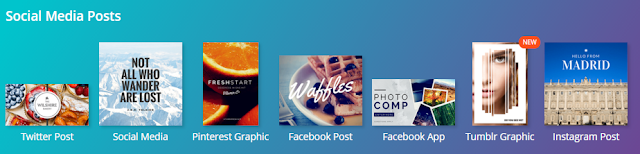
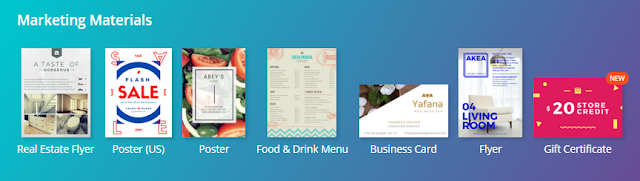
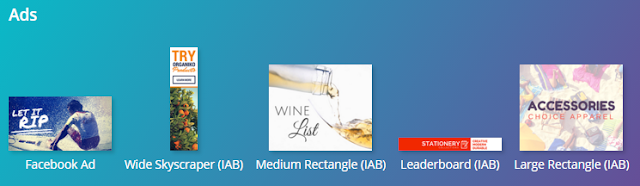
EmoticonEmoticon