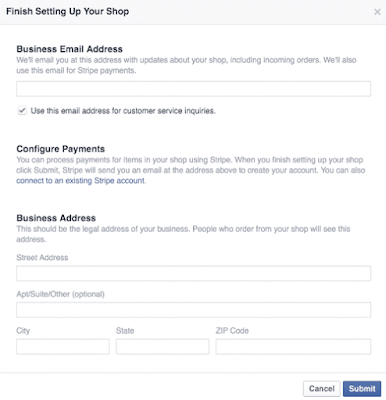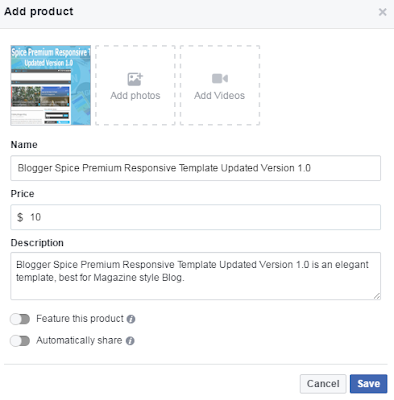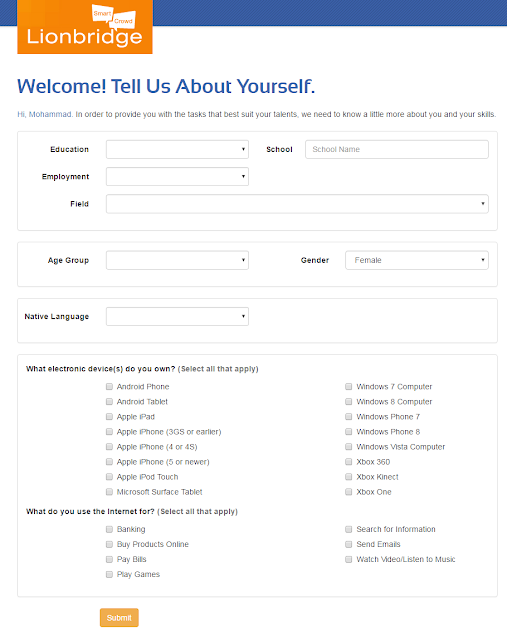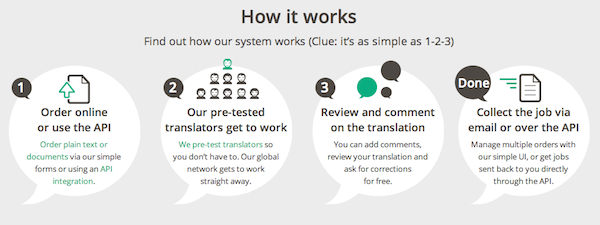Those days where ugly computers with complicated parts & bulky accessories comes with heavy HDD in MBs and are much expensive have been gone and today we are on the edge where these computers or now laptops come with light-weight HDD in TBs. Now not only the design but all the configuration & parts have changed significantly over the past years. These new generation and high tech computer machines are more times better than those old ones not only in size but also in performance. When is the best time to buy a new laptop? What you can expect from your new laptop?
The varieties of small screens, enough compact sizes, light weight, versatile, faster and advanced operating systems for doing hard work and furthermore to play PC games at home or on the go - these are the current configurations improving laptop processing speed significantly. And these are the exact things we need to study more intelligently before buying a new but perfect machine for all our requirements. So if you have decided to buy a new laptop or computer immediately? Then here is the list of things you need to follow just before purchasing a new computer system for all your needs. There are many users interested in buying a new laptop, but they don't know which laptop is best for their work.
It's then become a challenging task to choose the best computer as there are many options available in the market from wide variation including the variety of screen sizes, latest innovations, to the so many various brands, their configurations & their prices. And these are the exact reasons which make you confused for a moment after going to the shops or malls. But no worries, we are here to provide you some essential but quick tips about new high-tech PCs and laptops, and I am sure these things help you in buying a proper configuration and most suitable laptop for all your needs.
 |
| Things To Consider Before Buying A Laptop |
Last time we have seen;
Top 15 Must-Have Apps You Should Install Right After Buying A New Smartphone and today we are going to see a checklist of what to look for in a Laptop & quick tips on buying a best, suitable and perfect computer.
Also, read,
How to Play HD Video on Slow Computer Things To Consider Before Buying A Right Laptop/PC
Even if you don't have computer or laptop, then also, I recommend you to get familiar with these terms so that it will help you to choose the best machine that'll suit you for your future requirements. But how to Buy a Laptop? And what we need to look into it? You should use this laptop buying guide to make sure you get the best value while buying a laptop. Just remember following factors that must be considered while buying a perfect laptop.
1. Current Innovations & Updates
In every three months, there are somethings new has come up in the market. But we need to focus on what we want and what we need actually. Currently, there is a trend of detachable laptop screens; these most compact laptops are selling well in the market which has some kind of interchangeable & convertible parts, I mean they include a detachable and rotating screen by using which you can rotate the screen in any direction.
Normally these laptops are called as a hybrid convertible notebook as because we can use it as a computer, laptop, and tablet too. Dell, HP these are the recommended best laptop business brands to choose from these sleek ultrabook for your light-weight needs since these laptops have the less power consumption capability.
2. Touchscreen laptops
After the launching of touch-friendly Microsoft Windows 8 or 10, the plenty of laptops with touchscreens has raised the demand for them in online shopping sites and at Electronics Store. These touchscreen laptops offer a hybrid technology of freedom, to use easily & with the superior flexibility that normal notebooks or ultrabooks can't meet.
These convertible touchscreen notebooks are very easy, anybody can use the touchscreen just like we use the smartphone with various features like you can scroll down/up the web pages easily, you can see the documents, images and files at a larger size by zoom-in or zoom-out with double click on the touchscreen. 3. Screen Size Ratio and its effect on battery
The laptop with higher screen size and high resolutions are often able to display smaller size of menus on the screen because the operating system tries to render that much dimensions in pixel size. If you have more number of pixel ratio on the screen then it will reduce the size of all the items shown on the screen which includes pics, icons, fonts and various items & characters on the visible display screen.
This causes the more brighter backlight to render all the pixels burn on the screen, ultimately it affects negatively on the battery consumption. Based on the laptop size comparison,
the smaller screen size laptops give you better battery life, but if you travel a lot, then I recommend you to go with purchasing a light weight 14" Inch laptops. And if you work from home or office, and carrying your laptop once for a while then, 15.6" Inch laptop would be the best suit to your need. But in case you're a photographer or works in media like video editor then you need a big span of a screen for all your media manipulation & better viewing experience then you can prefer to go with 17" Inch or more as per your requirements.
4. CD/DVD-ROM & USB Flash Drives
These days, modern laptops are coming WITHOUT CD-ROM, DVD or Blu-ray drives especially with those super sleek Ultrabooks, MacBook Air or MackBook Pro. It is just because of those the optical drives are so heavy & most of the online stores like Netflix, Amazon or iTumes provides us all our media stuff online. But still if you want to use CD-drive then you need to buy an external CD/DVD Drive, and they're portable & cheap.
The use of flash drives is the perfect option to share all your media with your friends, where you can keep more movie files along with songs, photos plus you can use it as a bootable device if you need ever. These Flash storage drives have more prices, but those are smaller & able to give you better speed. As compared with CDs, these USB flash drive performs a much better & the reliable job of storing data and that is why it's worth spending a few bucks for these USB drives.
So I recommend you to keep low priority for this CD-drive option while buying a new laptop and focus on USB drives since further you can connect those directly to your smart TVs.
5. Storage Disks - HDD or SSD?
The storage is a most necessary thing; there was a time storage was expensive, rare to available & hard to buy, absolutely not the case now. The new generation laptop comes with inbuilt 500GB HDD to store all your data which is enough for watching movies, files, documents, videos, images, etc. Moreover, after HDD there is a new concept of SSD - a solid state drive,
these SSDs gives the best performance while windows booting & better read/write operations to support whole computer processes that need advanced multitasking ability. And because of speed and performance SSDs are much costly than HDDs.
HDDs are the best cost effective, and SSDs are best for performance, speed and has the low impact on battery life. I would recommend going with SSDs if you want better computing operations and if you want to store all your data including movies, photos, etc. then HDDs are best as the SSDs are costly. But the point should be noted that the external drive is the another way for storage and backups.
6. No. of Ports and Connectivity
Everybody have plenty of various peripherals like USB pen drive, Camera, USB data cable, etc, so you need a sufficient number of USB ports, or else you'll need to purchase an extra hub. Old laptops had 2 USB ports, and now they are providing 4+ ports including USB 3.0. The improved USB standard is 2.0, although USB 3.0 is getting more popular because it enables the faster communication with external hard drives.
The transfer rate with USB 2.0 is 30MB-40MB per sec. whereas for USB 3.0 the transfer rate is 80MB-90MB per sec. There are several ports like - VGA, multiple audio jacks, S-video, Firewire, multiple USB ports and HDMI ports, etc, along with these ports some laptops come with memory card readers. I recommend you to check at least USB 3.0 and HDMI port that you can use it with most of the digital devices.
WI-FI - everyone knows the Wi-Fi is a good connectivity option, with the help of Wi-Fi you can join by various types of networks. You connect a plenty networks of plenty places through a Wi-Fi system. In latest laptops have already built in a Wi-Fi receiver. You need to check the range of Wifi you are going to buy. The new laptops with Intel WiDi technology give you wireless stream video from your laptop to your HDTV.
Bluetooth- It is also an important part of the laptop; with the help of Bluetooth you can share your files to other laptop or mobile, sending songs, pictures, etc. Look for Bluetooth 4.0. It is also connecting Hi-fi system wirelessly. You can use the Bluetooth for playing the music through a stereo system from your laptop.
7. Battery life
While working on the laptop those many types of functions that affect your battery life like screen brightness, screen resolution, computing tasks that you are working on, growing trend of watching online videos on online websites or transferring data, documents or media files through the wireless network. Laptops now come with smaller and lighter package having the weight less than 2 kg.
You need to keep an eye on those lithium-ion batteries that are much lighter and compact and are build with the energy efficient hardware component that they provide you 5-6 hours of battery life.I suggest you see the battery ratings shown in Wat-hours [Wh] or milliamp-hours (mAh) that will give you an idea of how much you will get the battery performance for your laptop.
8. RAM - Random Access Memory
RAM is used in every computing operations to store all the processes temporarily that will help you work faster as possible. If you want a faster machine, adding more RAM may help. Note that;
More RAM = Faster Computer. More RAM supports you to open more programs, run more applications and work simultaneously without slowing down your laptop speed. If you want to boost & improve your laptop speed & overall performance; then the simplest & the standard way is to increase the RAM of your laptop.
But the question is; how much memory does my computer need? I recommend you to look for 4GB RAM minimum for most of the home users that will help you to get better performance while watching HD movies or playing PC games. If you belong to video or graphic design field and always uses various graphics software then you need to go for 8GB RAM that not only assist you playing high graphics games but also in working on data processing software like Adobe Photoshop CC, Sony Vegas Pro or Adobe After Effect.
9. CPU - Central Processing Unit
It is the brain of the computer that handles all central processes you working with the laptop. If you are purchasing a brand new laptop and looking to use it for long life-span of time, then you need to think about Core i3, Core i5, and Core i7. These are standard CPUs gives you better than best performance. The core i5 is better than i3 and obvious
i7 is much better than i3 & i5.
- Intel Core i3/i5 - I recommend this if you want a laptop with the good combination of cost and functioning.
- Intel Core i7 - If you want an excellent performance with smart technology from your machine then you have to choose the core i7 based laptop.
- Intel Pentium/Celeron or AMD E-Series - These kinds of CPU are mostly used for office use, they give you better performance for basic tasks like editing of documents, internet surfing, watching videos, etc. Moreover, Intel Atom gives you a more battery life than Pentium/Celeron, but it provides you with a basic performance.
The point should be noted that you require giving a careful attention at the processor speed;
a Core i7 is an Extreme Edition CPU, you will get up to 12 physical cores functionality which gives you the turbo boost, extraordinary performance in multitasking but it is much costly as compared with i-core 5 laptop and i-core 3 processors. Based on business laptops reviews the CPUs i7 & i5 have better cache size, hyper-threading technology, the ability to handles high graphics processing tasks, and balanced power efficiency with performance.
10. GPU - Graphic Processing Unit & Graphic Cards
Those youngsters mostly like to play games on PCs or laptops, and current innovations in games especially high graphic games like Assassins Creed Syndicate or Call Of Duty - Modern Warfare required special graphics processing unit and intensive dedicated graphic RAM called graphic card.
If you want excellent gaming performance, the only reasonable choice is to buy a new laptop with a greater graphic card. The brands like Nvidia and AMD are much popular graphic card providers in the market, these cards not only help you for gaming but also in high-resolution video editing, making 3D objects.
This graphic card memory or video card is more prominent than the RAM & the processor for graphic designers. Moreover, many integrated graphic cards provide versatile functions like accelerated rendering of 2D graphics and 3D scenes, TV output, connect multiple monitors, MPEG-2/MPEG-4 decoding and are used as the best laptop for video streaming operation.
I recommend that if you are looking for average and not that special gamer PC then go with 2GB graphic-card laptop and if you are amongst those gamers then go with a video graphics card up to 4GB minimum inbuilt with the machine.
Bottom Line
Laptops are now available and much convenient than a few years ago, they were just a heavy computer peripherals. Along with the prices, the technology, and regular innovations keep growing & developing, this allows us to go with a small, sleek, lighter & faster computer machine by just spending a few bucks. These laptops now become thinner, much compact, and can able to control nearly any difficult task. Smart technology with longer battery life are the fundamental features of these super computers that deliver an optimized performance. The price or the cost is also an important factor to consider, I knew, but the incorrect laptop is never a good deal, no matter how attractive the price it has.
Buying a laptop is a complicated job, but here, I would like to recommend you that you must focus your budget while buying the desirable processor [CPU+GPU], the most intense RAM or graphics card you can afford and the most important storage [HDD or SSD] options. Moreover, with the help of online laptop builder [from dell], you can even buy a customized laptop order online right from your home as well. These are the best quick tips and buying recommendations to choose bestlaptop from my side when you shopping for a new laptop. If you know, something is missing or want to add something new then you can share it with me via the comment section below. I would like to add it directly into this page.