Bing search engine is getting better and popular day by day which is known as spam free search engine. Bing webmaster tools working greatly for adding, indexing, optimizing, search controlling and many more service for your blog or website handling better in search engine. Though Bing take longer time to index a link but the reason is that they will only add those site�s links which is more recognized by others especially by popular social media sites. You would see that most of the spammer don�t connect their blog or website with social media site they just create site for spreading spam.
In this case Bing is seriously conscious about spam. It�s not so easy for spammer to take place on Bing search result. So we can connect our blog or websites social media pages with Bing webmaster tools. As a result Bing count your site as spam free and index your site links rapidly. That may lead to higher rank in Bing search engine result page.
Recently Bing has updated and improved their webmaster tool site with various services for Bing search engine users. Among those connecting social media pages is important. Generally it will incorporate with your blog or website and social media page for better recognition on Bing search engine result page. As well as you can see the connected page Dashboard for details information about your connected page activity.
The key requirements of Bing for connecting a page are as follows-
- Bing Search Engine need a social media verified website
- Your social media page must contain your website link.
- Your social media pages must be accessible from the web and it cannot block Bing�s verifier.
- You don't have to give any password or give authorization to get access or connect with your social media accounts to establish this connection.
At present you can connect your 12 social media and other pages in Bing webmaster tools. Those are as follow-
- Google+
- Windows Store
- Google Play
- Apple Store
- Windows Phone Store
- YouTube
- MySpace
But adding those social media page links on Bing webmaster tool is little provisional. Your social media site must contain your blog or website link. And it�s better to write same description in all social media site which you have added in your blog or website as Meta Description.
If your social media site don�t contain your blog or website link then Bing will display your social media page link unverified. So before proceed make sure that your all social media site contain your blog or website link.
How to submit page on Bing webmaster tool?
Submitting or connecting your social media pages on Bing webmaster tool is very easy. But before proceed you must verify your social your website by Bing Webmaster tool. So after verification Just follow the simple steps from below-
Step 1 Sing in to your Bing Webmaster Tool account
Step 2 Now click on Configure my site-> Connected Pages
Step 3 Under Connected Page Type select any social media link
Step 4 Write Social Media page User Name or IDand click on Verifybutton
That�s it. Now you would see better search result with your own connected social media pages in Bing search engine. As well as you would able to see the Connected page activity on Dashboard. Oh remember that it takes almost 72 hour to display the data about connected pages.
If you have any good or bad experience with connecting social media pages with Bing search engine then kindly share with us.


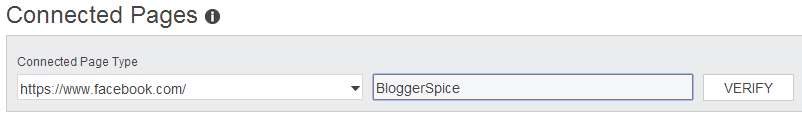
EmoticonEmoticon