Google Blogger commenting system is very simple which is doesn't like by most of the webmaster. But still this commenting system is very popular among many users. So webmaster always think of alternative commenting system that can make commenting system more attractive. However many commentator don't feel interest to make comment on Google default commenting system. So it's better decision to integrate any third party attractive commenting system in our Google blog to make it more attractive.
When it comes to in the matter of third party comment Disqus is very popular to everybody. There are millions of blogger using this commenting system only for one reason because you can resist spam from blogger comments by Disqus. In addition Disqus support various API integration (Facebook, Twitter, Google, Open URL) as well as Disqus registered users can comment by log into their personal account. Moreover, if any users share blog links to get backlink then s/he won't able to get from Disqus commenting system. But you can modify all comment whether publish or not.
Disqus comment plugin is very easy to setup but you have to register with Disqus first then you have to proceed for installation into your blog.
After installing Disqus comment plugin it will override all of your existing comments
How to Integrate Disqus Comment system in Google Blogger?
For integrating Disqus comment plugin just follow the below steps-Step 1 Go to http://disqus.com and click on Add Disqus to your Site
Step 2 Instantly a new registration form will appear on the screen, then fill up the form
Step 3 Write User Name, Email Address and Password and simply click on Next Step button from bottom right corner.
Step 4 Now another new page will open and write there Site name, Under Choose your unique Disqus URL write your blog name and select your Blog or website category. And hit the Finish registration button from bottom right corner of the screen.
Step 5 Now a new window will appear with message Choose your platform. simply select Blogger from the list for proceeding to the next step.
Step 6 A Popup page will appear with 2 option select the second option Add "Your Site Name" to my Blogger site simply click on that button.
Step 7 It will headed to Add Page Element page, From there select your blog and Click on Add Widget and it will help you to successfully install the Discus comment on your Blog.
Importing Old Comments from previous platform
If you are running blog age is few months or years then you may got many comments. Most of the Blogger don't want to lose old comment. There is a good news for Discus comment plugin user that you won't lose your old comment because you can easily transfer the older comments on Discus comment plugin. So follow the below steps and this will help to import comments from your previous platform. Just follow the below steps-
Step 1 Now return to the step 6 which will exists in your browser's tab.
Step 2 And Click on Import your existing Blogger Comments into Disqus at Tools -> Import and proceed to the next step.
Step 3 Now from One-time Import click on Import comments from Blogger button.
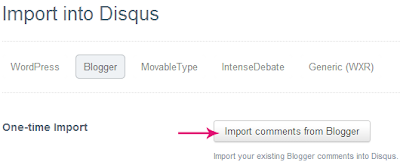
Step 4 it will headed to a new page where it will seek permission for accessing your blog's data. Just click on Grant Access button.
Step 5 Your page now return on previous page. Now under Import into Disqus you would find a option written Choose a blog to import from select your blog by clicking on drop down menu and simply hit the Import button.
Step 6 Now a message will appear that Your import has been successfully uploaded and queued. We'll email you when your import has completed. It will take some hour to import your comments completely.
Congratulations, Disqus comment plugin is now successfully integrated into your Blogger enabled website. And you can easily use spam free commenting system on blogger platform. If you have any query or facings any trouble then feel free to leave a comment below.


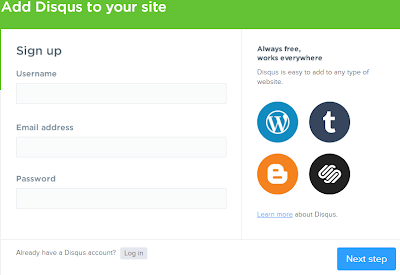
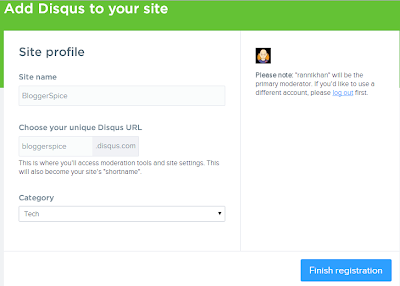
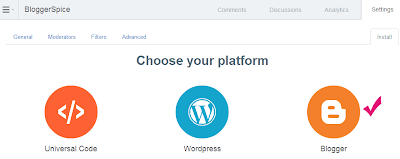
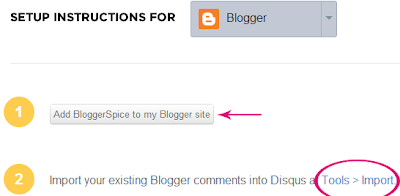
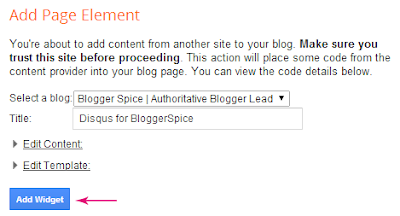
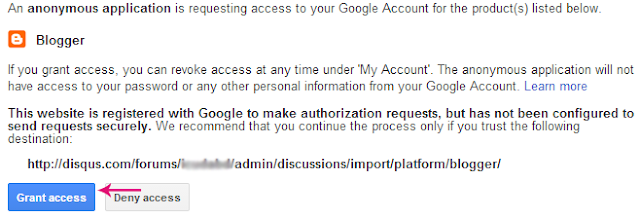
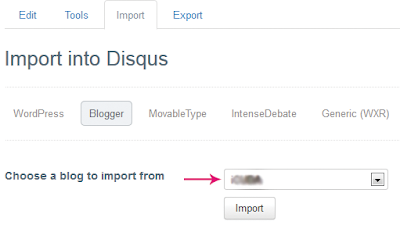
EmoticonEmoticon