How To Add Map In Blogger Contact Or About Page
Bloggers are advancing day after day and making their blogs professional by adding pages like privacy policy, contact page, about page, terms and conditions page etc which are seen in professional websites so they are trying to make their blogs look more professional to impress visitors because such things improve blogs reputation. One more thing which can improve a blogs reputation and make it look more professional is a map which shows the location of the blog. So if you have a business website converted to dot com then you can add a map in your website or blog's about or contact page and your location to your visitors as well as make your website or blog more professional. So this post is all about adding Google map in contact or about page of your blog. Follow below steps to add a map in your blog's page.
How To Add A Map To Contact Or About Page In Blogger?
Step 1: Go to Google Maps and search your location.
Step 2: Click on Share below directions:
Step 3: Click on Embed Map.
Step 4: Set your location by clicking inside map and moving it, change the size of your map by clicking on selector beside code. Available sizes are small, large, medium and custom. Choose custom if you want to create a custom size map.
Step 5: Copy code of your map and go to blogger dashboard.
Step 6: Click on pages and edit your about or contact page in which you want to add map.
Step 7: Switch to the Html editor of your page:
Step 8: Paste the code copied from map page.
Step 9: Click on Publish and you are done!
You can add the map in a gadget too at the bottom of your blog. All you have to do for this is to add the map code in the layout. So if you want to add a map at the bottom of your blog then go to blogger > layout > Add a gadget > Html/Javascript, Paste code of map and click on save!
I hope you like this post and you found it helpful. Share it with others. Thanks for visiting 101Helper.
Search Tags: Map for blogger,add a map in blogger,add a map to website,Google maps gadget for blogger,embed map in blogger blog,Add map in contact page,101Helper blogger tutorials.
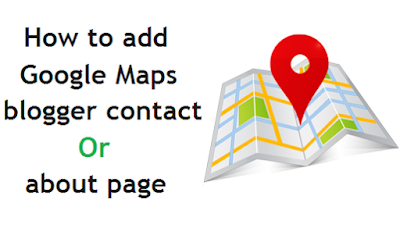

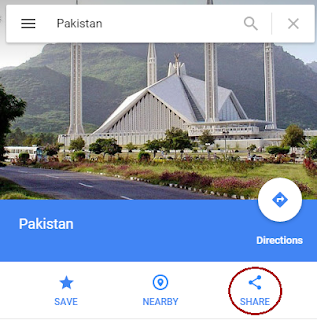
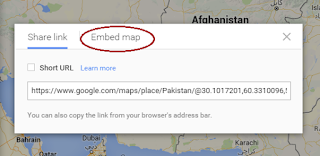
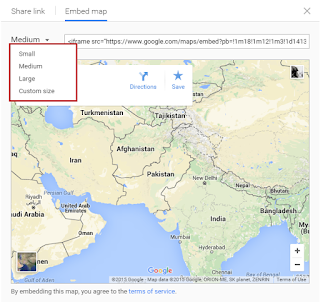
EmoticonEmoticon