
Blogger and Webmaster often need to use Image for Blog posts and for social media page Cover. This is really tough job for new Blogger to find unique image for using in their Blog, as well as in social media pages. Because every social media site use separate image dimensions. For example Facebook page cover image dimension is not similar with Twitter cover image dimension. As a result for different social media posts and cover we need to create images by different dimension. If you are not a Graphics designer then this is almost impossible to create and use unique image for your website. So we need a reliable tools thus we can design image for various purposes according to our need. For grabbing attention in online world you must use exceptional eye-catching image and graphics. We know that Image can increase readership by 80% of any Blog or website. So there is no other alternative to use unique beautiful image in your website.
I know you are bit worried about that!! But don�t worry you can use FotoJet image editing tool for designing unique image. It will just take less than 5 minutes to create a beautiful image design through FotoJet.
What is FotoJet?
FotoJet is a simple free image editing tool developed by leading PearlMountain Technology Co. They have made this awesome tool free to use and FotoJet has built for both non-professionals and professional users to do photo editing, graphic design and photo collages in a quick way.
FotoJet containing many basic and advance function and features of Photo editing software. Even non-expert user can design superb photo by using FotoJet. You can turn Your Photos into Works of Art with Ease with the most awesome snazzy FotoJet online photo collage maker and editor.
Visit FotoJet's Website: https://www.fotojet.com/
Visit FotoJet's Website: https://www.fotojet.com/
What you can Design by FotoJet?
FotoJet is ideal for personal use but it is more useful for professional users. You can use FotoJet for editing your personal photos, as well as can create beautiful photo collage. But if you decide to make some unique image for your website then you can use FotoJet.
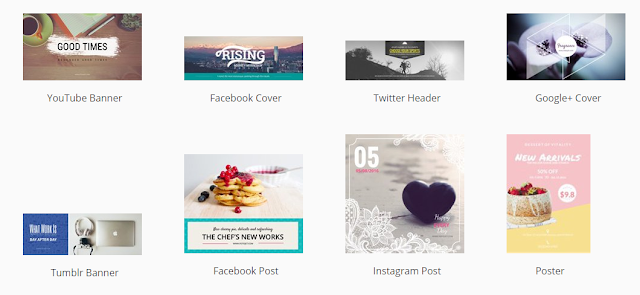
Mainly you can use copyright free image and spice up by using FotoJet to make it unique. By FotoJet you can design-
- Blog Post Image
- Facebook Post Image
- Instagram post Image
- Pinterest Graphic
- Poster
- Magazine Cover
- Invitation
- YouTube Channel Art
- Facebook Cover
- Google+ Cover
- Twitter Header
- Tumblr Banner
- Email Header
In addition you can Create Photo Collage by FotoJet. Under Photo Collage you can create
- Creative Collage
- Photo Grid
- Magazine Cover
- Photo Card
So this is a great tool for designing Images for both personal and professional use.
What are the Key Features of FotoJet?
FotoJet is a strong online photo editing tools where you can produce almost all types of creative image design. But the most effect features of FotoJet are as follows-
- Photo Editor
- Social Media Design
- Collage Maker
#1: Photo Editor
Photo Editor is the most new feature of FotoJet�s. With this feature, you can edit photos using the basic options such as crop, resize, rotate and straighten; you can try advanced features such as sharpen, dehaze, vignette, radial & tilt shift. If it�s still not enough, apply photo effects and filters or add text and clipart images, which will definitely lighten up your photos.

#2: Social Media Design
FotoJet works as a best solution of our social media cover design. Different social media sites requires different image dimension. But we are not aware about all image dimensions but FotoJet makes it very easy to design a cover for your social media pages.
There are many preloaded template available for FotoJet users. Just you have to use templates for social media sites and design your image according to your own way.
#3: Collage Maker
Most trendy and poplar thing is creating Photo collage. For creating photo collage generally we integrate multiple photos in a frame or in one photo. FotoJet has included built-in Collage Maker tool that allows us to make quick and free edits on collages.
Through FotoJet Photo collage you can create classical, traditional, modern, art, creative collages. It includes drag and a drop feature which helps users to create photo collage easily.
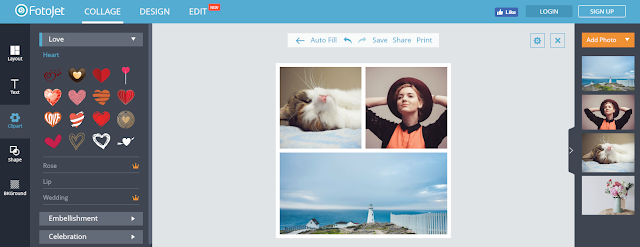
FotoJet's collage maker is very easy and fun to express your minds. It has many popular photo collage templates, such as birthday collage, anniversary collage, baby collage, wedding collage, graduation collage, family collage, travel collage and so on. And you can use it instantly. To use FotoJet photo collage you have to go through 3 steps- Such as
- Select a Design
- Add Photos
- Save or Share in Social Media
I would say it is definitely an interesting tool for those who are looking to make awesome image creations and give greater value to their photos.
 |
| FotoJet Image Editing Tool for Website and Social Media Image Design |
On the other hand, Blogger and webmaster can use this fantastic tool to design unique image for their Blog posts, because any newbie can design like professional designer by using FotoJet.
EmoticonEmoticon