In most of the Blogger template you will see an error about post publishing date. You won�t see this error on Blogger template because this is not visible. But if you check your Blogger template through Google structured Data testing tools then you would see this error. Please check your Blogger template by visiting below link-
- https://developers.google.com/structured-data/testing-tool/
The problem may arise for this error on your Articles Rich Snippets. Because search engine won�t able to display your Post�s rich snippet on search engine result page due to datePublished error. This is not exactly a major error but critical error for search engine result page. Because Search Robot won�t understand when your Blog post is updating? Because search engine always love latest updates from your Blog. And according to updates they will index the posts as soon as possible. For datePublished error search machine exactly can�t detect about your post update date as a result it will take time to index. For this reason your Posts won�t get higher position on search engine result page. So as soon as possible we should fix this error.
Step 1 Go to https://www.blogger.com and Sign in to your account
Step 2 From Blogger Dashboard click on ->Template ->Edit HTML
Step 3 And locate script like below from your Blogger template
<span class='post-timestamp'>
<b:if cond='data:top.showTimestamp'>
<data:top.timestampLabel/>
<b:if cond='data:post.url'>
<meta expr:content='data:post.canonicalUrl' itemprop='url'/>
<a class='timestamp-link' expr:href='data:post.url' rel='bookmark' title='permanent link'><abbr class='published' expr:title='data:post.timestampISO8601' itemprop='datePublished'><data:post.timestamp/></abbr></a>
</b:if>
</b:if>
</span>
Note that the above script may not exactly match with your Blogger template. But find similar code from your template.
Step 4 Finally replace the above code by below script.
<span class='post-timestamp'>
<span class='post-timestamp'>
<b:if cond='data:top.showTimestamp'>
<b:if cond='data:post.url'>
<a class='timestamp-link' expr:href='data:post.url' rel='bookmark' title='permanent link'><abbr class='published updated' expr:title='data:post.timestampISO8601' itemprop='datePublished'><data:post.timestamp/></abbr></a>
</b:if>
</b:if>
</span>
</span>
Step 5 Now simply hit the Save template button.
In the updated code I just brought a little change. You may notice that itemprop='datePublished' this simple line added in post published markup. And this will give more information to Search engine robot about post publishing date.
Now whenever you would publish content in your Blog then search robot can easily understand when your post has published. I mean exact publishing date.
I hope now your datePublish error has fixed. For more surety check your template again through Google structured Data Testing Tools. And after solving this issue your Articles Rich Snippets will be error free and able to get better visibility on search engine result page. Happy Blogging!!!

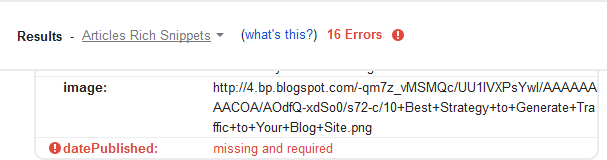
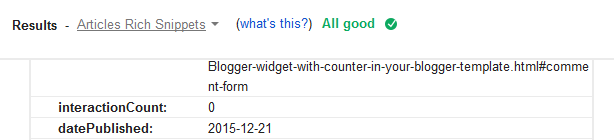
EmoticonEmoticon