Ghost!!! Oh My God! Lol, this is not about Ghost story. And don�t need to be scary. I am talking about a simple but very powerful Blogging platform which is called Ghost.
The idea of Ghost platform came from John O�Nolan, He was the former deputy lead for the WordPress user interface team. But he found that huge complexity of using WordPress for Blogging and other purposes. In 14th October 2013 Ghost was made available for the public via GitHub. Before final released they have made changes several time on this platform. This is a UK based blogging platform.
Fortunately Ghost Blog has both free and paid system. You have to download the software which is free to download and use, but users required to install the software on their own server. In addition, Ghost offer paid hosted platform for used who would like to run a live blog on the internet. To do this users have to pay a monthly fee.
Ghost platform build with multiple components such as, this is coded in Node.js which is a server side JavaScript execution engine. It also based on Google�s V8. You will see a bright and crisp display of this Blogging platform. And obviously you would love it.
Ghost Blogging platform is ideal for solo blog and full scale newspaper; however you can customize the design to suit your needs. WordPress users have great opportunity to move their Blog in Ghost platform. You will find Plugins on WordPress pluing directory to transfer your WordPress Blog to Ghost blogging platform.
I will show you how to create a Blog on Ghost blogging platform.
Step 1 First visithttps://ghost.org/ and Pick a username and write your email address and Password to create a Ghost Blog. After that press the TEST IT OUT button.
Step 2 Now Blogging type selection page will appear. There you can choose either Pro version which is best for daily Blogging or use software by downloading free software and installing it on your own web server. This is ideal for developers. For creating a blogging site press TEST IT OUT button under ghost PRO. Instantly it will start installing your Blog on Ghost server.
Step 3 After installing the ghost platform on server you will have 14 days trial period. And within this trial period of you don�t feel comfortable, and then simply opt out from that. Now it�s time to choose a appropriate Blog title and website address for your Blog, but you can change it later. So write your Blog name and web address according to your desire. For example I have written Blogger Spice as Blog title and bloggerspice for web address. And my web address has automatically generated by Ghost as bloggerspice.ghost.io. And now click I�M READY, LET�S DO THIS button to proceed in next level.
Step 4 Now discover yourself on Ghost Pro dashboard. From dashboard you can start writing post by click on WRITE A POST button. But instantly Ghost setup option will appear. This is required for writing a new content. But under a Ghost Blog account several members can contribute. For contributing other participant you have to invite others by adding their email address.
Step 5 From Ghost setup option click CREATE YOUR ACCOUNT button. And write your Email address, Full name and Password, finally hit the LAST STEP:INVITE YOUR TEAM button.
Step 6 After that write contributors email address one by one to invite other uses to contribute in your Blog. Finally click INVITE 1 USERS button to finalize the account setup.
That�s it now you can write content on Ghost blogging platform. And other users can contribution after accepting your invitation. I have found this platform is extremely easy to use and you would love to use it. But after expiring your trial period you have to go with their paid subscription plan.
Ghost has $10 to $250 monthly subscription plan. Among various subscription users can decide and select according to their needs. However you can get discount by using Ghost Redeem Coupon Code.
If you want to give a customize look on your Ghost site then you can use custom theme to make it more beautiful and unique. Ghost support custom theme, many paid custom theme is available on themeforest site. Grab your desired one for use it on your Ghost Blog.
I hope this article will give you a clear idea about Ghostblogging platform. And help you to create a beautiful Blog with independent online publication feature.

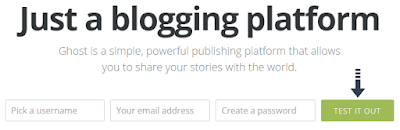
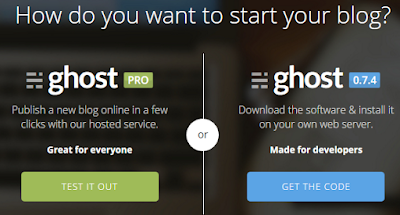

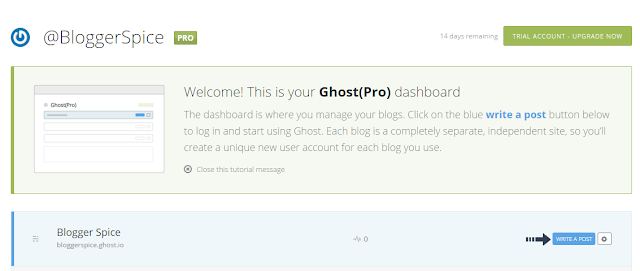
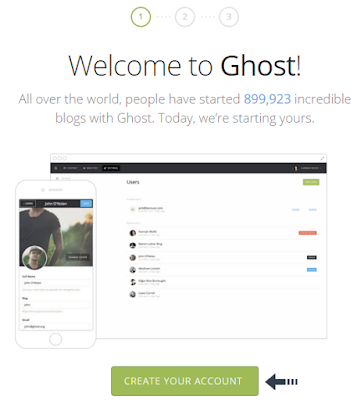
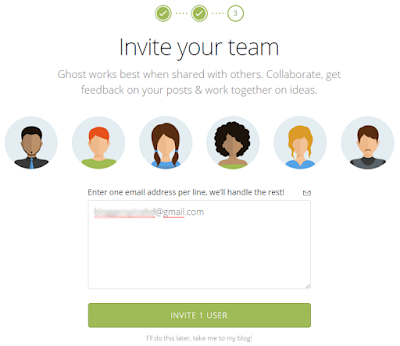
EmoticonEmoticon