Deleting posts from tumblr Blog is very simple. I know you can do it within a second. So why this tutorial I am writing? But have you ever thought about deleting all post at a time? I think you may not. Few days ago I have deleted 500+ posts from my tumblr Blog and it takes only 10 minutes to delete. So question is how I have done this? If I would try to delete one by one then it might be take one day to remove all posts. For this reason I am sharing this tutorial.
How to Delete single post form tumblr Blog?
If you are a newbie in tumblr blog then first you should know how to delete single post from your tumblr Blog? If you are not familiar with tumblr Blog interface then it will be little bit hard to find the delete icon. For deleting single post from tumblr Blog please follow the below tutorial.
Step 1 Please visit https://www.tumblr.com/dashboard and log in to your tumblr account with email and password. If you have multiple tumblr blog under one account then select the right one where you want to delete post.
Step 2 Now you will get access on tumblr dashboard instantly. Now locate and click Account icon from top right corner of the screen. And account option will expend.
Step 3 From there select Posts to see your all blog Posts. Tumblr will now displaying all posts on their dashboard.
Step 4 From the post box locate Post Options (Gear Icon) which is placed at the bottom right corner of the post box. And click on that for getting Deleteoption. After that simply click Delete to remove your tumblr post.
Step 5 Before deleting the post a confirmation message will popup. Click OK button to delete the post forever.
If you need to delete 2 or three posts then you can follow this tutorial for deleting post on tumblr. But if we need to delete more post then we will do in different way.
How to Delete All Posts from Tumblr Blog?
We have already learned about deleting single post from tumblr Blog. And now I will show you about deleting all post at a time from tumblr Blog.
Step 1 Go to your tumblr Blog and log in to your tumblr account with email and password. If you have multiple tumblr blog under one account then select the right one.
Step 2 In tumblr dashboard locate and click Account icon from top right corner of the screen. And account option will expend.
Step 3 From there select Posts to see your all blog Posts. This should bring up a link called Mass Post Editor. Comparatively written in small text, so click on Mass Post Editor.
Step 4 Now your all posts will be presented with tiles only. And click on posts one by one; keep scrolling down for exploring more posts.
Step 5 Finally Click Deletebutton from top right corner of the screen to delete all selected posts. A warning message will appear that Are you sure you want to delete the selected posts? Click OK button for confirmation.
That�s it your all posts will be delete instantly. And through this procedure I have deleted many posts at a time from my tumblr Blog.

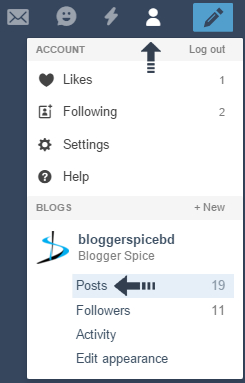

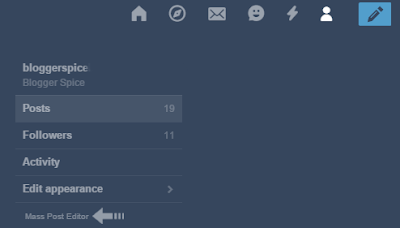
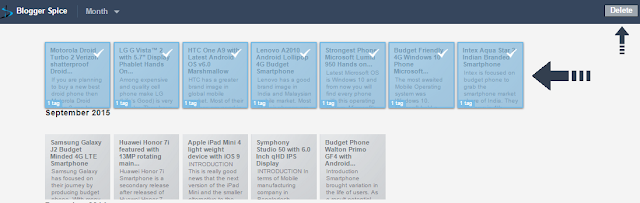
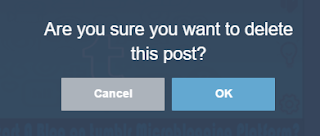
EmoticonEmoticon