I would be wonder if I hear that you are not aware about Flickr. This is most popular product of Yahoo. Flickr is widely using for Photo sharing purposes. And this is the busiest site for sharing images. According to Flickr peoples from around the world uploading over 7000 photo per minutes. So it indicate that how popular is this. For photography blog this is the ideal place for upload and sharing their Blog.
For the time being Flickr has brought many core changes on their platform, now we can also share videos and share our ideas or start a discussion about any topics. In addition, users are now able to create group on Flickr site. This is really amazing. Our main idea was about Flickr that this is only photo sharing site but now it has enhances its features.
In Flickr site we can upload and organize our photos and videos. But this is very hard to grow community in Flickr. And to grow a community on Flickr site you must create Flickr group. Visitors always love to join in a specific group. Because they don�t likes broad niche or concept.
Recommended: How to Add Flickr photo stream on Blogger TemplateSuppose there are huge fan of Smartphone among Flickr users. So if they get any Smartphone group which is updating regularly then Flickr user tend to join on that group. Similarly a group for graphics design will able to attract Graphics design lover to join. So this is very important to create a Flickr group for our Blog. Now you can say this is necessary only for Photography Blog, but you are wrong because without image a Blog cannot attract visitors. So if you can use attractive image then more visitors will visit your Blog. And for diverting traffic and growing audience we can open Flickr group.
For example purpose you can visit my Flickr group page through below URL.
- https://www.flickr.com/groups/2947485@N21/
In this tutorial I will show you step by step to create a Flickr group for your Blog. No worries, just relax and go through the below steps smoothly.
Step 1 Please visit https://www.flickr.com/ and Log into your Flickr account.
Step 2 Now from Top menu click You and select Groups ad Group page will open. Alternatively you can directly add https://www.flickr.com/groupsURL on your web browser.
Step 3 And Click on Create Group button from the right side of the page.
Step 4 You can create 3 types of group if Flickr such as Public(Anyone can join in Group), Public(Invitation only) and Private (Only you can see the content). So select according to your purpose. For Blogging site you should select a Publicgroup where anyone can join in your group.
Step 5 Now in Group name and description field write your desire group name and add short description about your Group. After that, select group safety level by click on radio button. Select This group is safe for everyone. And click NEXT button for forwarding to the next level.
Step 6 You new group should appear now. It�s time to controlling the viewing level of non-member of your group. Click to put tick beside Group discussion and Group photo pool checkbox. And click NEXTbutton.
Step 7 Now you should control your Group members though moderating power. Here you can select the name of your Group Administrators and moderator of your Group. And give a name about member of your Group. Finally click ALL DONE button to finalize the group creation process.
At the end Flickr will show a success message that Your group has been created! Congratulations you can able to add members, upload images and videos as well as start a discussion on your Flickr group page. Thank you.

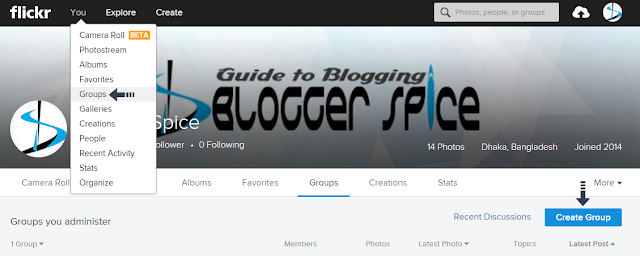
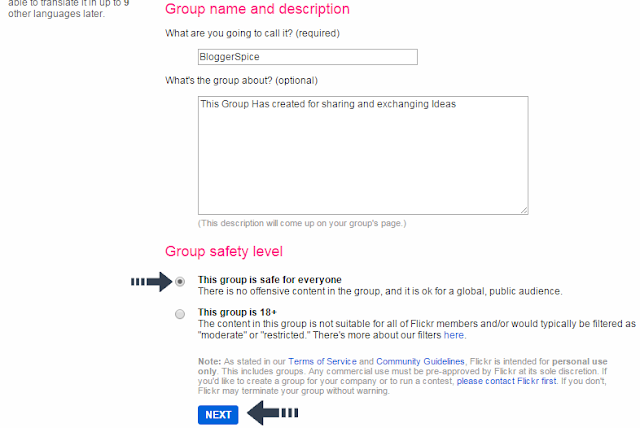
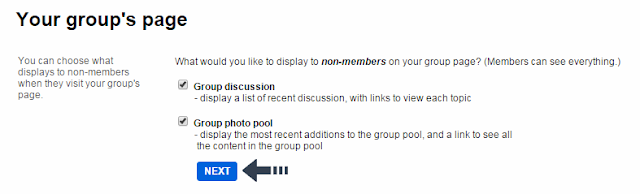
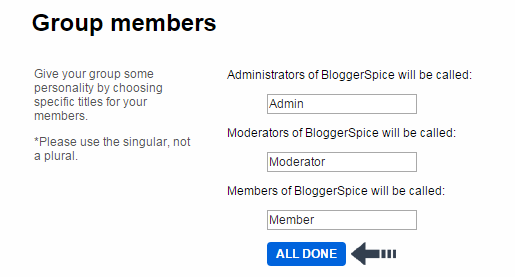
EmoticonEmoticon