Google often updates blogger and always adds something new, which is sometimes good and sometimes bad, for example recently Google added "Featured posts widget" in blogger that many people liked and also added HTTPS feature that lets you enable HTTPS so browsers can consider your custom domain safe and secure. But some updates in blogger aren't good and one of them is country-specific redirection of blogspot e.g if you open 101Helper in India you will be redirected to 101helper.blogspot.in similarly in UK it will be redirected to 101helper.blogspot.co.uk which affects your blog in following ways:
5 Reasons To Stop Country Specific Redirection In Blogger:
1 - Affects On Performance: The first affect of country-specific redirection is on site performance, it slows down your blog because it takes time to redirect to country specific domain e.g in, fr, jp, uk, id etc
2 - Ads And Gadgets: Some ads are also affected by specific country redirection for example Revenuehits ads disappear when blogspot blog is redirect to a country's specific domain it may also happen in case of Adsense and your earnings can decrease. Another problem is some gadgets like web page translator stops working when a blog is redirected, it may happen with other gadgets too.
3 - Seo: Your backlinks gets divided because of different domains so you need to do more efforts to create backlinks for each country e.g blogspot.in backlinks, blogspot.co.uk backlinks etc. So its better to redirect your blog to top level domain that is dot com so you don't need extra work and efforts, you just have to concentrate on dot com.
4 - Socail Media Shares: Just like backlinks are divided because of country-specific redirection, social media shares are also affected because when a post of your blog is shared on......for example 10 times on Facebook from uk domain(yourblog.blogspot.co.uk) now when you visit yourblog.blogspot.com you will see zero Facebook shares so post shares are also divided.
5 - Crawling And Indexing: Some webmaster tools like Yandex show an error while indexing your blog, after submitting sitemap yandex show mirror site detected error it could be blogspot.in or blogspot.co.uk or other so your site isn't indexed.
So these errors emphasize to redirect all domains to the top level domain(.com). It will solve ads and gadgets loading problem, seo problem, crawling and indexing problems and improve your blog performance.
How To Set Auto Redirection From Country-Specific Redircetion To .COM In Blogger?
Follow below steps to set auto redirection from country specific domains to top level(.com) domain.
Step 1: Go to blogger dashboard.
Step 2: Navigate to template and click on Edit Html.
Step 3: Search for </head>.
<script type='text/javascript'>
var blog = document.location.href.toLowerCase();
if (!blog.match(/\.blogspot\.com/)) {
blog = blog.replace(/\.blogspot\..*?\//, ".blogspot.com/ncr/");
window.location.replace(blog);
}
</script>
var blog = document.location.href.toLowerCase();
if (!blog.match(/\.blogspot\.com/)) {
blog = blog.replace(/\.blogspot\..*?\//, ".blogspot.com/ncr/");
window.location.replace(blog);
}
</script>
Step 4: Just above it paste the below code.
Step 5: Click on save and you are done successfully.
I hope this post was helpful to you, if not please let us know by leaving a comment below. Follow ans subscribe for more blogging tutorials. Don't forget to share this post with others. Keep visiting 101Helper :)
Search Tags: How To Stop Country-Specific Redircetion In Blogger,5 reasons to stop country specific redirection in blogger,how to boost traffic,increase backlinks,get social media shares,improve site ranking.

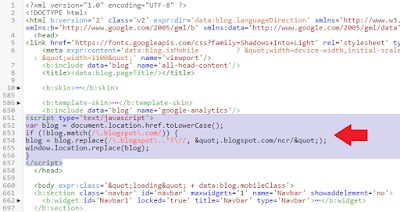
EmoticonEmoticon