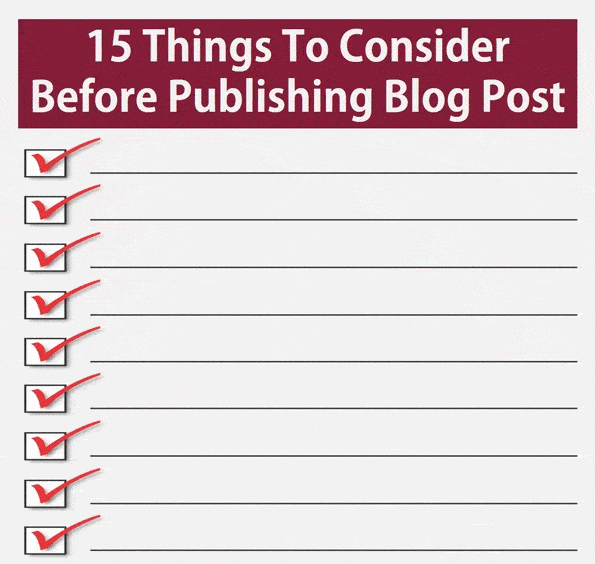 |
| Things To Consider Before Publishing Blog Post |
Also read; 3 QuickTips To Review, Edit & Republish Old Posts To Increase Website Traffic
15 To-Dos Before Publishing New Blog Post
Wait before pressing PUBLISH button, you are not yet done, check your posts with the following most important things that will determine your article will be useful enough or truly great.1. Check Post Title
Your post title should be catchy, attractive, beautiful, sticky and proper enough irresistible headline to convert your visitor to readers.2. Proper permalink or permanent links
Your first 3 words of the link are the key points that decide post position in SERP.3. Have you added high paying keywords?
Don't forget to add high paying CPC keywords as well as search related long tail keywords that will help you to bring more organic traffic.4. Check spellings
Keep an eye on spellings. Regular spellcheck, grammar and content formatting are most important for the better online reputation. No long paragraphs and no short length content posts - keep these points in your mind.5. Add images with ALT tag, Caption
Don't forget to add the required attributes to featured images & links as well. Also, you need to add the caption for indexing your images.6. Add Internal Links or External links
Whenever there is a need you need to add inbound/internal links, this will surely help for better page views. Make sure all links are working properly. You can set external links to open in a new tab in SEO point of view.7. Add dofollow tags to internal links
Don't forget to add DOFOLLOW tags for internal links.8. Add nofollow tags to external links
Don't forget to add NOFOLLOW tags for external links.9. Add Categories or Tags, Labels
Your post should be categorised with proper tags or labels for better navigation of new readers. This will improve user experience and so page views.10. Add search META Description
You need to add proper and convincing meta description which will bring the user that searching on Google to directly on your page.Also read: Online META Tag Generator | Free SEO Tool
11. Proper H1, H2 Tag, & Bold, Italic phrases.
Use heading and sub-heading from <H1> to <H3> tags to break the contents wisely. This will help search engine to prioritise your title, links to determine your content properly. Whenever you need use bold and italic phrases to get more attention to those keywords that describe the subject of the post. This will help to improve readability & SEO in On-Page web Optimization.12. Add Jump-Link
Insert jump link properly since most of the template not support auto link.13. If there, add AD codes
In some cases, plugins help to place ads in content automatically, but it works only when we placed ad codes properly into the content.14. Add LOCATION to the post
If you are driving traffic from country targeting audience then you need to add proper location to each post.15. Add Call For Comment
Last but not least, after each post you need to add some lines at the bottom of the post that will encourage readers to comment and call your regular readers to post their reviews via comments. This will improve user engagement on your site.This is a quick checklist and I must say you need to consider these things before publishing new blog posts. If anything I have missed out, or if you want to add something to this list, you can share it via comments, I would like to add it directly to this list.
EmoticonEmoticon