Site verification is necessary for authentication. Suppose you are the owner of a website and submitted that site in search engine but ultimately you won�t able to properly optimize your site for search engine. There are various search engines over the net that provide you some strong tools where you can control your site appearance. And to get those tools you have to register with their webmaster tools. And for proper use of webmaster tools you must verify your site there. Verification will ensure the ownership of a site. When a site verified then search engine will understand that you are the owner of that site. As a result you will able to see details analytical report about your site on webmaster tools.
I am talking about Bing search engine where we will utilize our site by using their webmaster tools. And in this tutorial I will show you how to verify your site to Bing webmaster tools thus you will able to get proper controlling power of Bing.
Bing has 3 verification processes you can use any one for site verification. Those are as follows-
- XML File authentication
- Meta tag authentication
- Add CNAME record to DNS
1. Site Verification by using XML File
This verification method is ideal for WordPress and other Blogging platform but not appropriate for Blogger platform. For verifying your site by using XML file please follow the below steps-
Step 1 Please visit Bing Webmaster tools and from Dashboard click Configure My Site -> Verify Ownership.
Step 2 Now from Option 1: Place an XML file on your web server download BingSiteAuth.xml file.
Step 3 Upload the XML file then upload the file to the root directory of the registered site. And after upload you should confirm the uploaded file by visiting your Blog with Bing authentication file. (e.g. http://www.bloggerspice.com/BingSiteAuth.xml) just replace bloggerspice with your site URL.
Step 4 Now return on Bing webmaster dashboard and click VERIFYbutton.
Your site will verify instantly.
2. Site Verification by using META tag
This verification method is ideal for Blogger Platform. If you are unable to verify your site by using XML file then verify your site by using META tag. This is the easiest way to verify a site. Please follow the below steps-
Step 1 First visit Bing Webmaster tools and from Dashboard click Configure My Site -> Verify Ownership.
Step 2 Now from Option 2: Copy and paste a <meta> tag in your default webpage copy the META tag.
Step 3 If you are using Blogger site then go to Blogger Template ->Edit HTML
Step 4 Locate opening <head> and paste the authentication META tag below <head> After that click Save templatebutton.
Step 5 Return to Bing webmaster tool and click VERIFYbutton.
That�s it you site will be verified instantly.
3. Site Verification by using CNAME record
This is the last method to for verifying a site to Bing. If you are unable to verify your site by using XML file and META then verify your site by using CNAME record on DNS. This option requires access to your domain hosting account. In domain control panel you have to edit the CNAME record to hold the verification code.
Please follow the below steps-
Step 1 First visit Bing Webmaster tools and from Dashboard click Configure My Site -> Verify Ownership.
Step 2 Now from Option 3: Add CNAME record to DNS copy the CNAME record and add it into your DNS server. You will get DNS server on Domain Control Panel.
Step 3 After adding CNAME record return to Bing web master tools and click VERIFY button.
That�s it your site will be verified within few seconds. That�s all about verifying site to Bing. I hope you will now able to verify your site easily on Bing and this will empower you to utilize full features of Bing webmaster tool. If Bing Webmaster Tools is able to verify your site then your site information begins to populate in Bing. If your site verification is not success then you would see a red text message stating We weren't able to verify your site. In this case you have to review the information and try to verify your site again. Thank you.

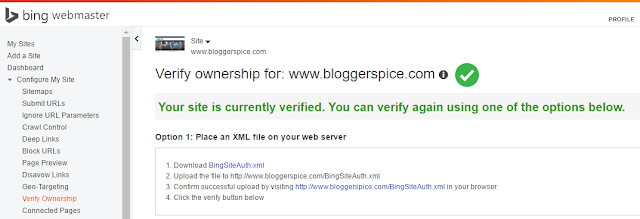
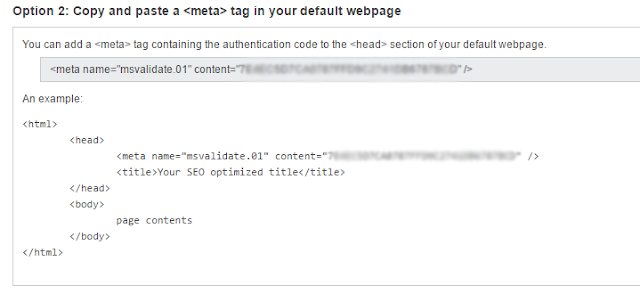
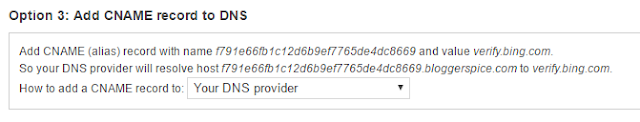
EmoticonEmoticon