We have seen in Facebook, Twitter and other social media service which are providing custom URL to make social media profile sweet and simple. After including a custom URL people can easily remember your Social media profile page. Similarly, Google Plus providing Custom URL for your Profile and pages, that helps to give people a short and easy-to-remember web address to find your Google Plus profile.
In Google Plus page or profile you will see it generate with minimum 21 digits for profile URL. And this is very hard to memorize for your Blog visitors. Even you won�t able to remember your own profile ID. So the solution is Custom URL for Google plus profile.
For example my Google Plus page ID is
- https://plus.google.com/107294620561134724305
And after assigning custom URL now it turns to short URL
- https://plus.google.com/+BloggerSpice
And now my Blog readers easily memorize my Google Plus page URL. So you can realize how important is custom URL?
But for getting custom URL you must become eligible to grab it for your Blog. There has certain requirements to get custom URL and you have to fulfill them, Otherwise you won�t able to get Custom URL from Google Plus.
Requirements for getting a custom Google Plus URL
Google Plus team has given few requirements that must be fulfilled to get a Custom URL. And after fulfilling those requirements your profile will be automatically eligible to get custom URL. As well as a custom URL option will be visible on your profile to assist you. When you�re trying to get a custom URL then make sure you Google Plus profile and pages comply with below rules:
- Your Google Plus page or profile has ten or more followers (people who have added you to their circles).
- Your G+ account is at least 30 days old
- Your profile has a profile photo and incase of company it has a logo instead of profile photo.
- Your account is in good standing which hasn�t violated Content and Conduct Policy and the Google+ custom URLs terms of use.
How to Claim your Custom URL on Google Plus page and profile?
After become eligible you will see a blue banner at the top of your Google Plus page. And for adding custom URL please follow the below steps-
Step 1 From top banner click Get URL button where written Your page is eligible for a custom URL.
Step 2 You�ll see the custom URLs that suggested by Google plus and you can choose from them. You may also need to add a few letters or numbers to make it unique to you.
Step 3 Next to I agree to the Terms of Service click the box in the bottom left corner, click Change URL.
Step 4 You may be asked to verify your account using your mobile phone number. If you�re asked to do this:
- Type your mobile phone number > in the lower left corner, click Send code.
- Check your phone for the code that was sent to you.
- Enter that code in the box on your screen, then in the lower left corner, click Verify.
Step 5 When you�re ready to permanently add your URL to your profile, click Confirm choice.
That�s it your Google Plus profile is now open with custom URL. Remember that your Google plus custom URL may remove or stop your profile or page for violation of their Google plus terms of services. I hope that this tutorial will help you to get Custom URL for your Google plus page easily. Thank you.

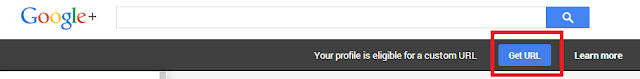
EmoticonEmoticon