Google Plus page is necessary for getting good standing point to Google search engine. However every Blogger platform users must have Google Plus page to spread their content over the net rapidly. However this is very easy to create a Google Plus page by click on few options. And the main attractive feature of Google Plus is you will get Custom URL if your page is eligible for it. Positive side of using custom URL is to make Blog visitors memorable your page easily. When a user creates a Google Plus profile then Google gives a unique ID number. And this ID number contains many digits, which is not possible to remember. Even you won�t able to memorize your own ID. As a result, to make Google Plus page easy to memorable it provides custom URL.
As a webmaster you must want to get your Google plus page�s custom URL similar to your Domain name. Suppose my Blog Domain name is BloggerSpice and in Google Plus custom URL definitely I wish to set BloggerSpice as custom URL. But this is not so easy. Google Plus required adding some extra letters with your Google Plus page name. And after become eligible for Custom URL Google Plus will force you to select a suitable custom URL.
When I was created my Google plus page then after few days I become eligible for Custom URL and Google plus giving me constant notification for selecting Google Plus custom URL. But I was unable to get my desired custom URL, because Google Plus telling me to add some extra letter with BloggerSpice. Otherwise it will automatically set a Google Plus custom page name. Finally I have selected custom Google Plus page name as BloggerSpicePlus. But that name was not similar to my Blog domain. As a result I was finding a way to get my desired custom Google plus URL as BloggerSpice only. But I have tried to change my Google plus page�s custom URL but it is not possible. Because you can select desired page URL only one time. But you can create multiple Google plus page but for custom URL you can use only one time per page. And this custom page URL can�t remove.
However luckily I have change my Google Plus custom page URL second time. But it was not possible by me. I have taken help Google Plus team. Only Google Plus team has full controlling power on Google Plus page. So you can also change your Google Plus page name, if Google Plus team sees your desired name is available.
Note that this can be possible in case of Google Plus Business page. I am running my online web design Business through my Blog and registered with Google Plus Business to get more visibility in search engine.
How to Apply for Google Plus Custom URL?
The simple method to change Google Business page URL is to contact with Google Plus team through direct call (you will get response within 1 minute) or Email because (you will get response within 24 hours from them). Non-English speaker should select email as a medium of communication with Google plus team. So please follow the instruction from below-
Step 1 Login to your Google My Business account
Step 2 After log into the account visit https://support.google.com/businessand from top right corner of the page click CONTACT US link.
Step 3 Now supports options will visible from there click Ownership or access to my business -> Other problem.
Step 4 From Other problem click Email icon.
Step 5 At this time you have to fill up the form and write details about your Google my Business page name changes and desire page name. After fill up the form click SUBMIT button. You will get quick response from Google My Business Teamthrough email.
Google My Business Team will assist you with details to change the Google Plus Business page URL. After their approval it will take minimum 3 to 7 working days. As well as you will receive an email from Google Plus team.
Once Google Plus team approves your application then you would see your previous custom URL has gone from Business page. And now you will able to add new custom URL. However Google Plus team will suggest your 3 Custom URL including your desire one.
How to Change Google Plus Custom URL?
After approval from Google Plus team you would able to change Google Plus custom URL. All you need to do now is claim the URL from the Google+ page with the following steps
Step 1 Visit http://plus.google.com/ and log in there.
Step 2 In the top left corner, click the drop-down menu click Profile.
Step 3 Under your photo and profile summary, click About.
Step 4 Scroll to Links section find the header Google+ URL and click Get URL.
Step 5 You�ll see the custom URLs you can choose from. You may also need to add a few letters or numbers to make it unique to you.
Step 6 Next to I agree to the Terms of Service click the box in the bottom left corner, click Change URL.
Step 7 You may be asked to verify your account using your mobile phone number. If you�re asked to do this: Type your mobile phone number in the lower left corner, click Send code.
Step 8 Check your phone for the code that was sent to you. Enter that code in the box on your screen, and then in the lower left corner, click Verify.
Step 9 When you�re ready to permanently add your URL to your profile, click Confirm choice.
Congratulation!!! With your new Google Plus Business page�s custom URL. I hope this tutorial will help to amend your Google Plus Business page custom URL get help to get desire one. Thank You.



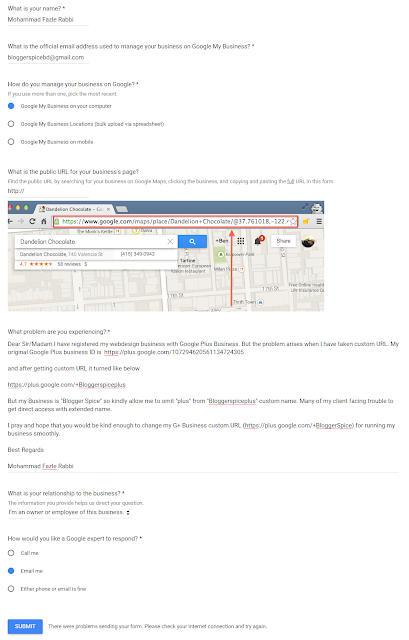
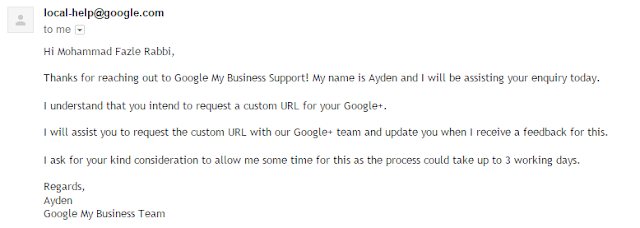



EmoticonEmoticon