Blog linking with Google Plus profile is important, because Search engine need to understand and get information about your social media site. When a Blog is associated with Google Plus profile then search engine easily understand and detect your Google plus profile. As a result, when a user type your Blog URL on search engine, then your Blog URL display on search engine result page with Google Plus profile. So it ensures more visibility on search engine result page. However in many cases you would see your content�s URL is displaying on Google search engine from your Google Plus profile or pages. So this means Google search engine give more priority on URL from Google Plus page.
However there are some positive site to associate your Blog with Google Plus are as follows-
- It will enable your content sharing directly after posting.
- Search engine visibility on higher SERPs.
- Diverting Traffic from social media connection.
- Google plus commenting system integration with Blogger.
How to associate a Blog with Google Plus?
It�s generic that after creating a Google Plus profile and page we just share content manually or through an auto sharing online tools. But you must associate your Google Plus profile or page from your Blogger dashboard. And this will give signal to search engine about your Google Plus profile and page. It�s better to associate Google Plus page with Blogger instead of profile.
If you don�t have Google + profile then you can create your Google Plus profile anytime from Blogger Dashboard.
Step 1 Login to your Blogger Account and go to Dashboard
Step 2 From Blogger Dashboard click Google+ tab
Step 3 Now click Get Started button. And follow the instruction to create Google Plus profile.
After creating Google Plus profile you would able to create a Google Plus page from your profile. However for associating Google plus profile and page please follow the below steps-
Step 1 Login to your Blogger Account and go to Dashboard
Step 2 From Blogger Dashboard click Google+ tab
Step 3 Under Google+ settings select your Google Plus Page or Profile. For Google My Business you must select your Google plus Business page.
Note that for getting visibility Google plus page and profile in Blogger dashboard you must create page and profile first.
Step 4 Now you would see a message that This blog is associated with Blogger Spice Google+ page. In your dashboard it will display your Google plus page name. And also put tick next to Prompt to share after posting.
Congratulation your Google Plus page is now associated with your Blog. And now you can directly share your content in your associated Google Plus page. This will help you to get more visibility on search engine result page; because search engine will identify that your Blog is associated with your Google Plus profile.
I hope this small tutorial help you to improve your Blog visibility. And hopefully you would able to divert traffic from Google Plus. Happy Blogging.


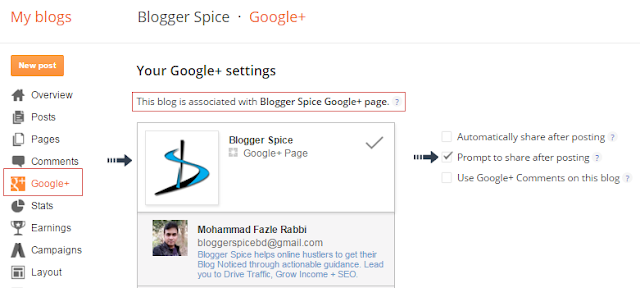
EmoticonEmoticon