After purchasing a domain you would prompt to set it up. But after successfully domain setup most of us do a silly mistake that they don�t enable www redirect. As a result when you type your Blog URL with www they Blogger display error page. Many people think that this error evolved from Domain. But in real this is a problem of Blogger.
While we create a Blog on Google Blogger then we get a Google hosted domain that comes with yourdomain.blogspot.com and when we setup a third party domain then we must use that naked Google hosted domain with third party domain (yourdomain.com). In real your Google hosted domain redirects to third-party domain nothing else.
As a result when you type yourdomain.com then it works fine. But when you add www.yourdomain.com then Google Blogger will display an error page, because DNS server can�t recognize your third party domain with www.
As a result we have to solve this issue by enabling non-www to www redirect feature in our Blog. And this is very easy to activate.
Step 1 Log in to your Blogger Account and Go to your Blogger Dashboard
Step 2 Click on -> Settings -> Basic->
Step 3 Now locate Blog Address. Under Third party domain settingsclick Edit link.
Step 4 And put tick on the check box where written Redirect yourdomain.com to www.yourdomain.com. In your case your purchased domain name will display instead of yourdomain text.
Step 5 Finally click Save button to enable the features.
Now type your domain URL without www (e.g. yourdomain.com) in web browser and see your domain is automatically redirected to (www.yourdomain.com).
That�s it non-www to www Redirect Problem in Blogger now solved. The main benefits of using this redirect is that majority of user while try to enter into a website then they start web address with www. So if you don�t activate this feature then Google will display error page. As a result you will lose big chunk of traffic every day. So I recommend it to enable this feature on your Blogger Blog.

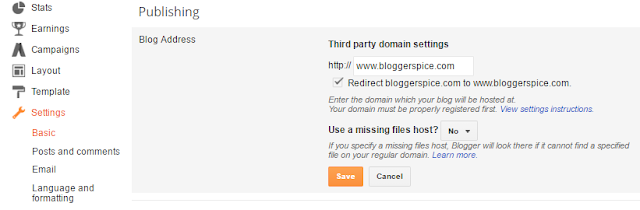
EmoticonEmoticon