For better search engine optimization we must take into account all search engines. We should optimize our site to make it search engine friendly. If we just depend on specific search engine then we can�t expect much traffic per months.
You may aware about Bing search engine and currently there are huge users are making search query though Bing search engine. As a result there is huge opportunity to divert traffic from there. But most of us just ignore Bing search engine. At the beginning of Bing search engine was disaster but recently they have brought huge improvement on their search engine. If you are old Bing users they you will also notice about changed on their webmaster tools.
However to bring traffic from Bing search engine we must submit our Blog sitemap to Bing webmaster tools. And now this is very easy to submit sitemap on Bing webmaster tools.
What types of Sitemap Supported by Bing?
Currently Bing accepts the following four Sitemap formats. So if you are using any of those sitemap formats then feel free to use anyone to submit your website sitemap.
- XML Sitemap � For the general Blog contents which containing site URLs in a XML file
- RSS 2.0 � Widely used for submitting Blog feed.
- Atom 0.3 & 1.0- Widely used for submitting Blog feed, where a Blog updates more frequently.
- Text file containing URLs of your site per line � This will help to submit more pages than sitemap.
How to Submit Sitemap to Bing?
In this article I will show you how to submit sitemap to Bing webmaster tools. But remember that to submit sitemap you must have register with Bing webmaster tools by a Microsoft account. I assume that you have already had a Microsoft account (e.g. hotmail, live or outlook) and added your site to Bing. Now follow the below steps-
Step 1 Sign in to Bing Webmaster Tools by visiting http://www.bing.com/toolbox/webmaster/URL.
Step 2 From Bing webmaster Dashboard click Configure My Site link to expend option. And click Sitemaps link.
Step 3 Now under Sitemaps you will see Submit a sitemap field. Type http://www.bloggerspice.com/sitemap.xmlyour website sitemap and click Add. Replace bloggerspice.com with your Blog URL.
Step 4 Finally click SUBMIT button to complete the sitemap submission process.
That�s it you have successfully submitted sitemap on Bing webmaster tools. And instantly you will see sitemap submission status on same page. This submission will tell Bing about your website�s structure. And it also helps to smooth crawl on Bing search engine. I have mentioned above that Bing webmaster tools supported Sitemap, RSS 2.0, Atom 0.3, Atom 1.0 and text files formats so please use those format only to submit sitemap smoothly. However to get indexed all of your content on Bing webmaster tools, you have to wait minimum 12 � 24 hours. After that you will see your sitemap index with success status.
I hope now your site would able to receive more traffic from Bing search engine. And it helps to spread your Blog or webpage significantly.

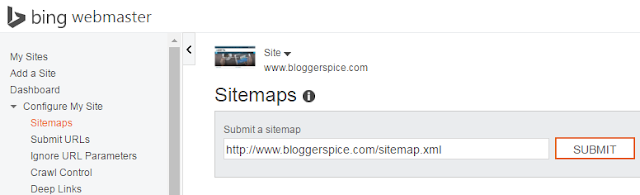
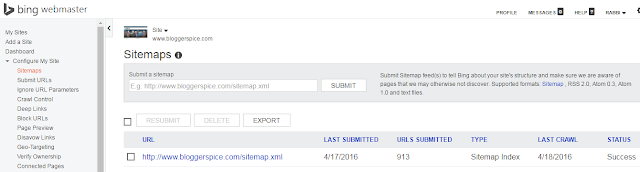
EmoticonEmoticon