 |
| Don't Add Dynamic Meta Tags: Best SEO Tip |
Also read: How to Setup CloudFlare Free CDN Service in WordPres or Blogger To Speed Up Site Loading
1. After applying DYNAMIC meta tags
Lots of the blogs claims the process of adding dynamic meta tags as:Add following code after </head> tag in you template:
<b:if cond='data:blog.pageType == "item"'>
<title><data:blog.pageName/>: <data:blog.title/></title>
<meta expr:content='data:blog.pageName + data:blog.title + data:blog.pageName' name='Description'/>
<meta expr:content='data:blog.pageName + data:blog.title + data:blog.pageName' name='Keywords'/> </b:if>
OR<title><data:blog.pageName/>: <data:blog.title/></title>
<meta expr:content='data:blog.pageName + data:blog.title + data:blog.pageName' name='Description'/>
<meta expr:content='data:blog.pageName + data:blog.title + data:blog.pageName' name='Keywords'/> </b:if>
<meta content='DESCRIPTION' name='your-blog-description'/>
<meta content='KEYWORDS' name='your-blog-keywords'/>
<b:if cond='data:blog.pageType == "item"'>
<title><data:blog.pageName/>: <data:blog.title/></title>
<meta expr:content='data:blog.pageName + data:blog.title + data:blog.pageName' name='Description'/>
<meta expr:content='data:blog.pageName + data:blog.title + data:blog.pageName' name='Keywords'/>
</b:if>
<meta content='KEYWORDS' name='your-blog-keywords'/>
<b:if cond='data:blog.pageType == "item"'>
<title><data:blog.pageName/>: <data:blog.title/></title>
<meta expr:content='data:blog.pageName + data:blog.title + data:blog.pageName' name='Description'/>
<meta expr:content='data:blog.pageName + data:blog.title + data:blog.pageName' name='Keywords'/>
</b:if>
I personally investigated about these dynamic codes on lots of meta tag analysis websites.
Lets take one of the seo and meta tags checking site: www.scrubtheweb.com
[Why this site? because it shows you Live Search Engine Listing PREVIEW]
What happened when I applied DYNAMIC Meta Tags
Take any page for testing; here I'm taking: Make Firefox Speed DoubleThe Meta tag analysis shows following results:
a. Meta Description Tag Analysis:b. Meta Keywords Tag Analysis:
c. Search Engine Listing Preview: Here you will see why this post is about to say NO to dynamic meta tags...
2. After applying NORMAL meta tags
I have already discussed these meta-tags in details; kindly visit following pages for getting clearer.- BOOST PAGE RANK BY GENERATING META TAGS: This page explains about the value of meta tags and how it really boost your site rank in search engines.
- META TAG GENERATOR: And Building the meta tag for the particular post or site is very easy part, but in case the blog or site contains so much of posts or pages then it will becomes more lengthy work to do. So I have made it for quick meta tag generation for each of your page.
These two pages are more important for getting more details about how Meta tag work for the site.
Check what happened when I applied NORMAL Meta Tags
With the same testing page: Make Firefox Speed DoubleMeta tag analysis websites shows following results:
a. Meta Description Tag Analysis: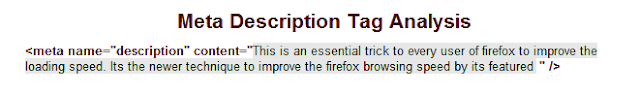
b. Meta Keywords Tag Analysis:

c. Search Engine Listing Preview:
Here you will get known, the worth of adding normal meta tags into your blogger site.
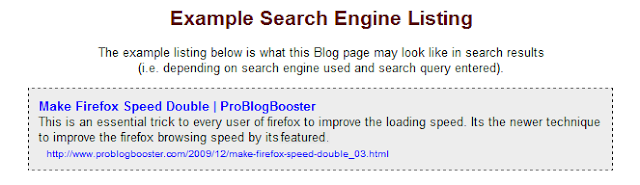
- Advice: Instead of using dynamic meta tag, use Use DC Dublin Core Elements [Meta Tags] To Boost PageRankalong with usually when you define metadata.

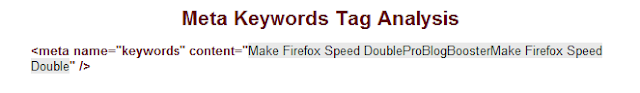

EmoticonEmoticon