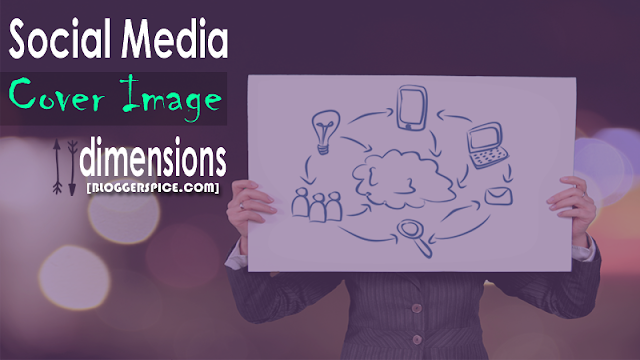
While we create cover banner for our social media sites then we become confuse, because we are not aware about the exact size of cover image dimension. These days you won�t promote your product, content and business without social media site. So for promoting our Blog and website we must use social media site intelligently.
When visitors in social media site first see your cover image and if your cover image is not attractive then they may skip your business page and visit other pages. As a result we are losing many leads from our social media site only for unattractive cover image. It goes without say that social media site�s cover image must be eye-catching but the pre-requisite of creating a cover image knowing the exact dimension of the cover image.
There are various social media site where it requires adding cover images so if you want to use same cover image with same dimension then it won�t fit with different social media sites. So I will share with you the exact sizes or dimensions of cover image on various social media sites.
#Facebook Cover Image Dimension: Facebook is pretty well known and almost all we use this social media site for sharing our content. For adding a cover image with perfect size you have to create graphics with 828px Width X 315px but previously the image dimension was different Height 851px Width X 315px Height. Facebook updated their Image dimension in April 2016. So you don�t have to drag or adjust the cover image if your image got this dimension.
#Facebook Group Cover Image Dimension: Facebook Group use different image dimension for the cover. Obviously smaller than Facebook page/profile cover. Currently the ideal image dimension is 784px Width X 250px.
#Twitter Cover Image Dimension: Twitter supports image large dimension but they have updated to new square format for mobile devices in January 2016. But Generally Twitter page�s cover image dimension is 1500px Width X 500px Height. However you will see difference when you open your twitter page on any Smartphone.
#Google Plus Cover Image Dimension: Google Plus cover photo size is 1080px Width X 608px height and Google+ is recommending this dimension. But still many users are using classic interface of Google Plus so the cover image size sometimes crop horizontally.
#Google Plus Collection Cover Image Dimension: Google+ collection use smaller image in their new interface. The image dimension is 480px Width X 270px Height.
#Google Plus Community Cover Image Dimension: Google+ community is recently use similar cover image in new interface. The image dimension is 480px Width X 270px Height.
#LinkedIn Background Image Dimension: LinkedIn don�t call cover photo, rather they call it profile background. LinkedIn now support profile background, you can upload according to your desired background. The background dimension of LinkedIn is 1400px Width X 425px Height.
#YouTube Channel Art Image Dimension: In terms of YouTube they use channel art, I mean they call cover image or background as Channel art. YouTube has increased the channel art image dimension now the optimal size of YouTube Channel art 2560px Width X 1440px Height. YouTube using large image because of varieties uses of YouTube on TV, Mobile, Desktop etc.
I hope this simple cheat sheet will help you to create suitable cover images with perfect dimension for your various social media profile and pages. However social media is just like jungle and every day it is changing, so image dimension may change. So my recommendation is to use little taller and wider images than optimal cover dimensions. Then it will automatically adjust with new changes.
 |
| Cover Image Size Cheat Sheet For Your Social Media Page and Profile |
If you wish to add something with that then feel free to share. And thanks for reading this article.
EmoticonEmoticon