This is really a matter of worry that we are providing many dofollow link through Blogger post image and it is passing our site Link juice and Ranking. But most of the blogger are not aware about this issue. When we upload an image in our Blog post then you would see it is clickable. And when we click on image then it is opening with other outbound URLs. If in your Blogger site lightbox effect is enabled then you won�t see the post URL, because then images will open in an overlay on top of your Blog. But if you disable the lightbox and click on image then that image will open in separate browser with image URL.
This clickable Image URL means your Blog is containing URL from other website. Generally those outbound URLs are from Google Blogger. And this will affect your Blog, because if your Blog contains too much URLs from other website then it will easily affect your Blog page ranking.
You may think via image hotlink there are no chances to pass link juice flow, because images hosted in Google Blogger site. But in real whatever the site if the image is hyperlinked (clickable) without nofollow tag then it will 100% pass link juice and trust. As a result, by giving many dofollow outbound links you are losing Good Ranking and link juice.
However this is happening only for unconsciousness and draining our Website�s link juice every day. So we should take proper action to solve this issue. Let me explain below-
Clickable Image
How to Make Images Not Clickable in blogger?
You can make image unclicable by removing its hyperlink. And we can do it from Blogger Post editor. Please follow the below steps-
Step 1 From your Blogger Dashboard Create a New Post of Edit Existing Posts.
Step 2 Now upload an image and after that go to HTMLview from Compose view. You would see image URL like below. And this Image URL is clickable.
<div class="separator" style="clear: both; text-align: center;">
<a href="https://blogger.googleusercontent.com/img/b/R29vZ2xl/AVvXsEj3GjcMwGWxLhX8XfjdE6JL7_CZnPxHAn8cwhB772zIn465YnzznSBUw8V7PcbZkndviyVi1qjWHipMAdISn0cgGKMkmRyCpxXxD6QLRCRHDBBbVb41XL8keYuyYltee6QRbSa4db7ljPU/s1600/unnamed+%25281%2529.png" imageanchor="1" style="margin-left: 1em; margin-right: 1em;"><img border="0" height="256" src="https://blogger.googleusercontent.com/img/b/R29vZ2xl/AVvXsEj3GjcMwGWxLhX8XfjdE6JL7_CZnPxHAn8cwhB772zIn465YnzznSBUw8V7PcbZkndviyVi1qjWHipMAdISn0cgGKMkmRyCpxXxD6QLRCRHDBBbVb41XL8keYuyYltee6QRbSa4db7ljPU/s320/unnamed+%25281%2529.png" width="320" /></a></div>
Step 3 To make this image not clickable just we have to remove 1 line from the Image code and after ![]() tag. So remove the mentioned code only.
tag. So remove the mentioned code only.
<a href="https://blogger.googleusercontent.com/img/b/R29vZ2xl/AVvXsEj3GjcMwGWxLhX8XfjdE6JL7_CZnPxHAn8cwhB772zIn465YnzznSBUw8V7PcbZkndviyVi1qjWHipMAdISn0cgGKMkmRyCpxXxD6QLRCRHDBBbVb41XL8keYuyYltee6QRbSa4db7ljPU/s1600/unnamed+%25281%2529.png" imageanchor="1" style="margin-left: 1em; margin-right: 1em;"> �.. </a>
Step 4 After removing the clickable link code the Image code will be like below.
<div class="separator" style="clear: both; text-align: center;">
<img border="0" height="256" src="https://blogger.googleusercontent.com/img/b/R29vZ2xl/AVvXsEj3GjcMwGWxLhX8XfjdE6JL7_CZnPxHAn8cwhB772zIn465YnzznSBUw8V7PcbZkndviyVi1qjWHipMAdISn0cgGKMkmRyCpxXxD6QLRCRHDBBbVb41XL8keYuyYltee6QRbSa4db7ljPU/s320/unnamed+%25281%2529.png" width="320"/></div>
Step 5 Finally publish your Blog post.
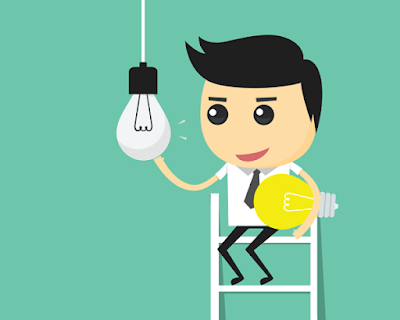
Not Clickable Image
Now check your Blog post and see image is not clickable. If your Blog in your Blog lightbox feature enabled then it that feature won�t work. Because lightbox feature required clickable image. And now your Blog image won�t pass any link juice with outbound link.
However clickable link has not only disadvantage but also has some advantage. Your Blog images will display quickly on Google Image search engine and it helps to rank images far quickly in image search result page. Obviously this will bring some extra clicks on your Blog and website.

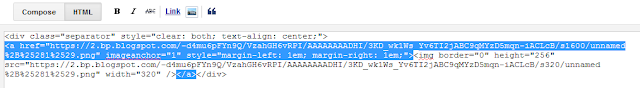
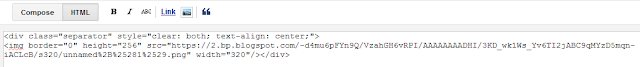
EmoticonEmoticon