If your website is steadily growing but suddenly you have seen huge traffic drop but you didn�t change anything in your site then you have to understand that there are something wrong SEO that you are practicing. There are many website which perform well but after a certain period of time you would see website performance become low. This is not exactly for new SEO script but the reason behind this you.
For dropping traffic there are many reason works behind this but among them Short Meta Descriptions affect a site significantly. Infect it can ruin your Blog SEO and make you disappoint.
Most of the webmaster ignores Meta Description part in their site. Because they think Meta Description remains hidden and readers can�t see that. So they don�t optimize it for search engine. And this causes you a great SEO mistake. Search Engine always looks into your back-end web resources. We just write article and readers read it but when search robot visit your site then they look into your website resources such as Image, CSS script, META tags, Meta Descriptions, JavaScript and other codes. So if you can accurately add the script then your website will grow steadily.
In this article I will discuss about a simple SEO mistake which is known as Short Meta Descriptions error. And I will show you how to fix it?
How to detect Short Meta Descriptions in my Site?
There hasn�t any manual system to detect Short Meta Descriptions error in our site. All you have to do register with Google Search Console and get your website performance data. I hope you are using Google Search Console or if you don�t have Google Search Console account then visit the below URL and register with it.
- https://www.google.com/webmasters/tools/home?hl=en
It will take minimum one week to gather your website data by Googlebot and it will display in Google Search Console.
How to see the Short Meta Descriptions error from Google Search Console?
Once you have registered with Google search Console then you will easily get details information about your website performance from there. Just follow the below steps for seeing the information about Short Meta Descriptions error.
Step 1 Go to Google Search Console and Log in there. Now enter into you Blog which one you want to see the report.
Step 2 From Search Console Dashboard click Search Appearance to expend and click HTML Improvements.
Step 3 Under HTML Improvements page locate Short meta descriptions. You will find it under Meta description section.
Step 4 If your site has Short Meta Descriptions error they the Short meta descriptions text will become blue and clickable. So click on Short meta descriptions link and see all the URL list which is containing short Meta description.
In case of my Blog I have found total 401 posts with Short Meta Descriptions error. The reasons behind this all the posts are containing Meta descriptions which are less than 70 characters. So now I have to fix it.
What should be the Meta Descriptions Length?
According to Google the perfect Meta description should be within 150 characters. You can compare the Meta description characters number from below.
- Too long Meta Description � Over 156 characters
- Too Short Meta Description � Below 70 characters
- Ideal Meta Description � Having 150 characters.
So for our Blog post we should always use around 150 characters for Meta descriptions. You can use either above 70 characters or below 156 characters for your Meta Description.
How to Fix Short Meta Descriptions on Google Search Console?
For fixing short Meta descriptions you have to do manual work and there hasn�t any alternative of it. Yes one by one you have to edit the post and change the Meta description. And this is very simple but time consuming. Just follow the below steps-
Step 1 Detect your Blog posts from Google Search Console and click on it. You will redirect to your original post.
Step 2 Now from Blogger Dashboard edit your post. And Go to Post settings.
Step 3 Now locate Search Description and add Meta Description with around 150 characters. After that click Done button. For counting the character for Meta description you can use my Character Count tool.
Step 4 Lastly click Update button to update the Blog post.
That�s it. Your Blog post is now updated with perfect Meta description. However it will take couple of weeks to see the updates in Google Search Console. And after that you will see all Short Meta Descriptions error will go. And your website will be better optimizing for search engine.

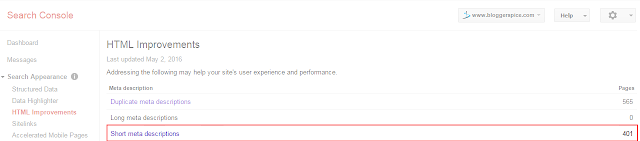


EmoticonEmoticon