
Generally Robots.txt is a technical term of Google Blogger which helps to control search crawlers. Custom Robots.txt is very sensitive things and incorrect use of this feature can result a Blog being ignored by search engines. So before implementing the Custom Robots.txt file in Blogger we should know about it properly. First I will share with you some basic knowledge about Robots.txt.
What is Robots.txt File?
A Robots.txt file is an automatically generated by Blogger for giving details information to search Robot about Blog posts. As a result when Search Robots from various search engines like Google, Bing, Yahoo, Yandex etc. visits your site then Robots.txt tells search crawler what to crawl and what not to crawl. Even by using Robots.txt file we can tell search engine which URL they should index and which URL they should ignore.
Correct Custom Robots.txt File for Blogger
This is bit confusing that what is correct or how to write a correct Robots.txt file? A Robots.txt file we can be written different ways. The correct form of Custom Robots.txt file is below-
User-agent: Mediapartners-Google
Disallow:
User-agent: *
Disallow: /search
Allow: /
Sitemap: http://www.bloggerspice.com/sitemap.xml
I think you are bit confuse, don�t worry let me explain the Custom Robots.txt File.
User-agent:*
This is the first line of Custom Robots.txt File and with * (wildcard) it is indicating that this section applies to all robots. Simply it will tell all robots from search engine that this Custom Robots.txt File is apply to all search engines.
Disallow: /search
Disallow keyword will tell the search robot that it should not visit any page on this site. And I have use /search this means it will tell robots to not crawl your site search result page in search engine. This means if your site visitors� make any search on your site and then the search result page won�t index and crawl in search engine.
Allow: /
This Allow: / keyword tell search robot to visit page on your website.
Sitemap:
This means your website�s sitemap and though this is after Allow:/ keyword so it is telling the search robots to index and crawl all posts of your site. As a result, search robots will visit your entire site and collect information about your posts and URLs.
Sitemap Confusion
Formerly huge Blogger who has written about Custom Robots.txt File and they have use sitemap like below-
- Sitemap: http://bloggerspice.com/feeds/posts/default?orderby=UPDATED
This was the correct form formerly because in past Google Sitemap index only 25 posts. As a result, if we don�t use the sitemap like above then search robots able to crawl only 25 posts from a site. But we know Google has updated their Sitemap generating system. Now Google can automatically generate sitemaps in simple way. For this reason now we will use sitemap.xml like below.
- Sitemap: http://www.bloggerspice.com/sitemap.xml
I hope now you don�t have any confusion about sitemap.
Test your Custom Robots.txt File?
Testing Custom Robots.txt File is necessary for integrating the correct Custom Robots.txt File in Blogger site. You can simply test your Robots.txt File from Google search console. For testing details please visit the below tutorial about testing your Custom Robots.txt File.
Do you want to test your Custom Robots.txt file? Then Please visit below URL.
How to Properly Use Robots.txt tester in Google Search Console?
How to Properly Use Robots.txt tester in Google Search Console?
How To Add Custom Robots.txt File correctly In Blogger?
After testing the Custom Robots.txt File now it�s time to integrating in your Blogger site. For adding Custom Robots.txt File on Blogger site just follow the below steps-
Step 1 Log in to your Blogger Account and Go to your Blogger Dashboard
Step 2 Click on -> Settings -> Search preferences
Step 3 Now from Crawlers and indexing locate Custom robots.txt and click on Edit link.
Step 4 An Option will visible like Enable custom robots.txt? And select Yes radio button.
Step 5 Now copy your custom robots.txt file and paste it inside the box. Please alter the www.bloggerspice.com with your Blog URL.
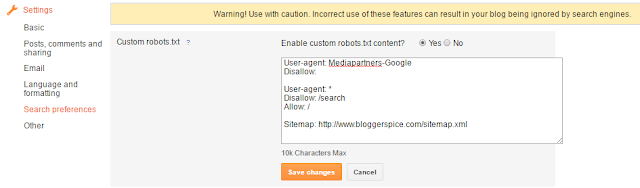
Step 6 After that press orange color Save changes button to set the custom robots.txt for your Blog.
That�s it. You have successfully added custom robots.txt file in your Blog. Now search robot will able to work according to your robots.txt file text and I know you have enjoyed the tutorial. Are you still confused? Then hit me with a comment. Thank you.
EmoticonEmoticon