There are over 20% of web users are using Bing for making search query. So we should also optimize our site for Bing search engine. And for optimizing a site for Bing we must submit our site on Bing webmaster tool.
Previously I have shown that how we can submit our site inBing webmaster tool for indexing our site, as well as how to submit sitemap onBing. But I have seen that after submitting sitemap to Bing webmaster tools there are many sites having problem that all contents from website is not indexing.
Almost all major search engine who receive sitemap from webmasters they index site per page basis. And in per page they index 150 article�s URL. So if you have 600 articles in your site then Bing will index the whole article�s URL in 4 times in 4 pages. For example-
- http://www.bloggerspice.com/sitemap.xml?page=1 for 150 URL
- http://www.bloggerspice.com/sitemap.xml?page=2 for next 150 URL
But if any issue arises in search engine then Bing will index less than 150 URLs. And in some case it will display status NA. But if they successfully index all URLs then it will display Success status.
So after first submission if you see NA status with warning icon then you have to fix it as soon as possible. Otherwise Bing web crawler won�t able to crawl your website�s URL in their search engine.
How to Overcome from Bing Sitemap Submission Error on Bing Webmaster?
For overcoming sitemap submission error on Bing webmaster tools we can do a simple thing. This will help to solve the issue soon.
Step 1 Sign in to Bing Webmaster Tools by visiting http://www.bing.com/toolbox/webmaster/ URL.
Step 2 From Bing webmaster Dashboard click Configure My Site link to expend option. And click Sitemaps link.
Step 3 Now put tick on sitemap URL (http://www.bloggerspice.com/sitemap.xml) and click DELETE button.
Now your previous sitemap will remove from Bing webmaster tool. Don�t panic because that sitemap was containing error.
Resubmit your Sitemap to Bing to Fix error.
After deleting the sitemap now we have to resubmit the sitemap, because if Bing fails to index sitemap first time then it can able to index in second times. However you would see a RESUBMIT button next to DELETEbutton for resubmitting the sitemap in Bing. But don�t use this for resubmitting your website�s sitemap, because often it unable to re-index the sitemap, as a result your sitemap submission process will become lengthy. So for resubmitting the sitemap go through below steps-
Step 1 Sign in to Bing Webmaster Tools by visiting http://www.bing.com/toolbox/webmaster/ URL.
Step 2 From Bing webmaster Dashboard click Configure My Site link to expend option. And click Sitemaps link.
Step 3 Now under Sitemaps you will see Submit a sitemap field. Type http://www.bloggerspice.com/sitemap.xml your website sitemap and click Add. Replace bloggerspice.com with your Blog URL.
Step 4 Finally click SUBMIT button.
Now your website sitemap will index again. However it may take couple of weeks to index properly so be patient. After resubmitting the sitemap it will display pending status but after indexing all URL it will display Success status.


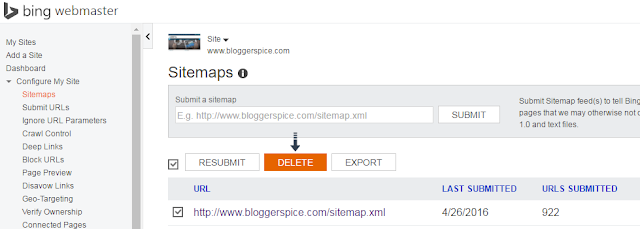
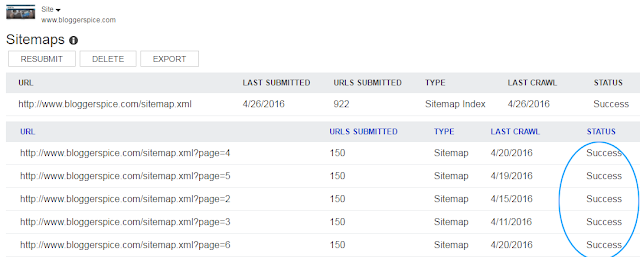
EmoticonEmoticon